Tracking Working Hours in Dolibarr: A Simple and Free Solution
Dolibarr , Wiki Dolibarr 0 Comments views (9419)
Tracking employee working hours is essential for maintaining productivity, managing resources, and ensuring transparency within an organization. Whether you're a freelancer, a small business, or a growing enterprise, having an accurate record of how time is spent can improve project planning, billing, and performance evaluation. Dolibarr, an open-source ERP and CRM platform, provides a powerful yet easy-to-use time tracking system — and best of a
How to Enable Multi-Currency Management in Dolibarr
Dolibarr , Wiki Dolibarr 0 Comments views (8616)
In today's globalized business environment, managing transactions in multiple currencies is essential for companies operating across borders. Dolibarr, an open-source ERP and CRM solution, offers robust multi-currency management capabilities to facilitate international trade. This article provides a comprehensive guide on enabling and utilizing multi-currency features in Dolibarr.
What Is the Best Server Configuration for Dolibarr in 2025?
Dolibarr , Wiki Dolibarr 0 Comments views (9576)
As of 2025, Dolibarr continues to stand as one of the most widely adopted open-source ERP and CRM platforms for small to medium-sized businesses. Its flexibility, modular design, and ease of use have helped it carve out a strong presence among companies seeking affordable, customizable enterprise tools.
How to Create a Custom Quote in Dolibarr (Template + Step-by-Step Tutorial)
Dolibarr , Wiki Dolibarr 0 Comments views (6254)
Creating professional, branded, and customized quotes (proposals or estimates) is essential for any business. It reflects your brand’s identity and helps you communicate clearly with your clients. If you’re using Dolibarr ERP & CRM to manage your operations, you’ll find that the quoting system is powerful, but the default quote templates may not always meet your visual or functional expectations. The good news is: Dolibarr allows you to create fu
How to Recover a Lost Invoice or Customer in Dolibarr
Dolibarr , Wiki Dolibarr 0 Comments views (5383)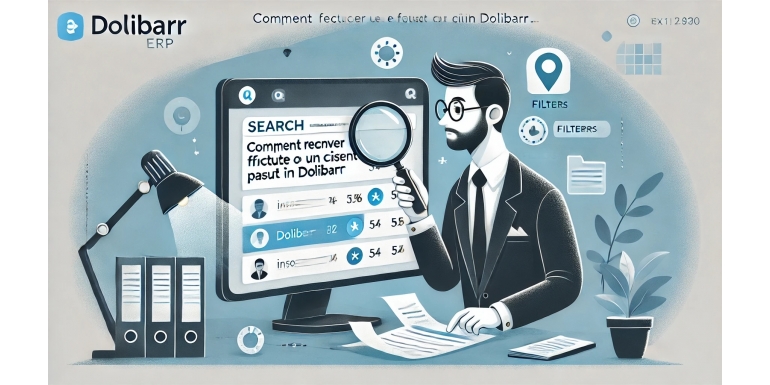
When managing business operations with Dolibarr ERP & CRM, data loss or accidental deletion can occur, whether due to human error, misconfiguration, or system issues. One of the most common problems users face is losing access to an invoice or customer record. This article explores in depth how to recover a lost invoice or customer in Dolibarr, covering preventative measures, step-by-step recovery options, database exploration, and best practices
Creating a Custom Dashboard in Dolibarr (Without Coding)
Dolibarr , Wiki Dolibarr 0 Comments views (5856)
Dolibarr ERP & CRM is one of the most flexible and accessible open-source platforms for managing business operations, particularly suited for small and medium-sized enterprises (SMEs). One of the first things that users want after installing and configuring Dolibarr is to visualize their key metrics in one place — a dashboard. Whether you want to track invoices, monitor customer activity, see sales figures at a glance, or manage stock levels, a c
