How to Optimize the SEO of Your Online Store with Dolibarr: A Complete Guide
Dolibarr , Wiki Dolibarr 0 Comments views (4923)
In today’s digital marketplace, having an online store is only half the battle. To attract traffic and generate sales, your website needs to rank well in search engines. This is where SEO (Search Engine Optimization) becomes crucial. For users of Dolibarr ERP/CRM who operate an integrated e-commerce platform, understanding and applying SEO strategies can dramatically boost visibility, reach, and revenue.
Dolibarr Technical Support: Fast and Efficient Assistance for Your ERP & CRM Needs
Dolibarr , Wiki Dolibarr 0 Comments views (5043)
In today's highly dynamic business environment, having a reliable and adaptable ERP/CRM system is essential for maintaining competitive advantage. Dolibarr, as a modular, open-source ERP and CRM platform, is widely recognized for its flexibility, scalability, and cost-effectiveness. But like any business-critical software, it requires robust support mechanisms to ensure users can resolve issues quickly and continue to work productively. That’s wh
Advanced Customization of Dolibarr: Exclusive Themes and Plugins for Tailored ERP/CRM Solutions
Dolibarr , Wiki Dolibarr 0 Comments views (5381)
In today’s digital-first business environment, flexibility and personalization are crucial for operational success. Enterprises are no longer content with off-the-shelf software that requires them to mold processes around rigid tools. Instead, businesses expect the software they adopt to adapt to their workflows, branding, and evolving requirements. Dolibarr ERP & CRM, with its modular and open-source architecture, stands out as one of the most c
Dolibarr Invoicing Modules: Simplify Your Accounting with Powerful ERP Tools
Dolibarr 0 Comments views (6056)
Invoicing is the lifeline of any business. It's the mechanism that transforms your goods and services into revenue, keeps your cash flow moving, and helps maintain financial order. Yet for many small and medium-sized businesses (SMBs), invoicing can be one of the most frustrating and time-consuming tasks—especially when processes are manual, disconnected, or overly complex. That’s where Dolibarr ERP & CRM makes a transformative impact. As a robus
Dolibarr CRM Modules: Enhance Customer Relationships Effectively
Dolibarr , Wiki Dolibarr 0 Comments views (5389)
In the fast-paced world of modern business, customer relationships are more than just transactional; they are the foundation of long-term growth, brand loyalty, and sustained competitive advantage. As a powerful open-source ERP and CRM solution, Dolibarr offers a wide range of modules that make it uniquely suited for managing every aspect of customer interactions. Whether you're a startup aiming to keep track of your early adopters or an establis
Dolibarr ERP & CRM Modules: Boost Your Business Management
Dolibarr , Wiki Dolibarr 0 Comments views (6293)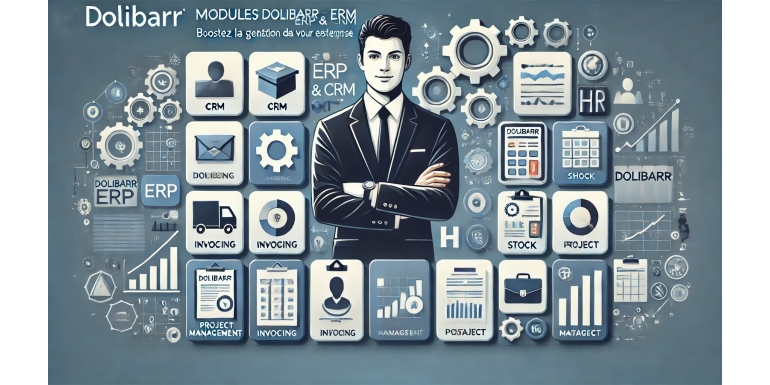
Dolibarr is an open-source ERP (Enterprise Resource Planning) and CRM (Customer Relationship Management) software designed to help small and medium-sized enterprises manage their business operations efficiently. Its modular architecture makes it highly flexible, allowing users to activate only the features they need. This adaptability is what makes Dolibarr a strong contender in the ERP landscape, especially for businesses seeking a cost-effectiv
