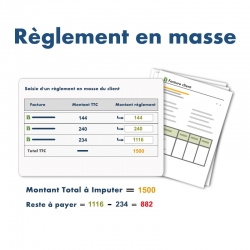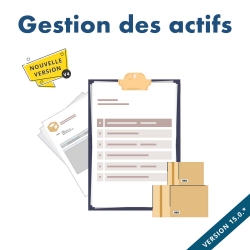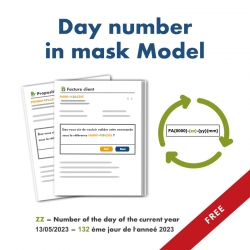Equipment Time Tracking
The “Equipment Time Tracking” module in Dolibarr enables daily tracking of rental equipment usage, particularly in industrial or construction project contexts. This module facilitates the entry, monitoring, and management of equipment work hours and drivers while allowing detailed analysis of equipment performance and fuel consumption. Below are the main features and characteristics of this module:
The “Equipment Time Tracking” module in Dolibarr enables daily tracking of rental equipment usage, particularly in industrial or construction project contexts. This module facilitates the entry, monitoring, and management of equipment work hours and drivers while allowing detailed analysis of equipment performance and fuel consumption. Below are the main features and characteristics of this module:
1. Time Tracking Data Entry
The module allows recording of essential data related to equipment usage. Each time tracking sheet includes fields for:
- Date: Daily recording of the tracking.
- Start and stop times: Precise times for the beginning and end of equipment use.
- Work time: Automatic calculation of the total equipment usage duration.
- Fuel consumed: Amount of fuel used during the work period.
- Driver: Identification of the operator responsible for the equipment.
- Safety level: The safety level associated with the work performed (e.g., medium, high).
- Supervisor: Responsible for overseeing operations.
2. Project and Equipment Management
Time tracking sheets are associated with specific projects and equipment, with details such as:
- Project reference: For example, “PJ2412-0004.”
- Work location: The geographic location where the equipment is used (e.g., “Tarfaya Wind Farm”).
- Client company: Identification of the client associated with the project.
- Equipment type: Dump truck, semi-trailer, hydraulic excavator, grader, etc.
- License plate: Equipment identification number.
3. Viewing and Tracking Time Sheets
The module offers a user-friendly interface for viewing existing time sheets. Users can:
- Filter and search time sheets by project, period, company, or equipment type.
- Consult detailed lists displaying dates, work hours, drivers, and supervisors.
- Edit and save time sheets with real-time updates.
4. Exporting and Printing Time Sheets
It is possible to export and print time sheets for administrative tracking or reporting needs. Commonly used formats include:
- PDF: Generating detailed reports with all tracking information.
- Excel: Exporting for in-depth analysis or additional processing.
5. Equipment Management
The module offers centralized equipment management, enabling users to:
- Add new equipment with their characteristics (label, license plate).
- Track usage history of each piece of equipment.
- Consult creation and last modification dates of equipment records.
6. User Interface
The interface is intuitive, with a navigation menu on the left for quick access to the following sections:
- List of time sheets.
- New time sheet to add records.
- Equipment to manage the equipment fleet.
- New equipment to add new machinery.
7. Analysis and Reporting
The module allows analyzing equipment performance through:
- Statistics on work hours and fuel consumption.
- Driver tracking and safety levels.
- Consolidated reports to evaluate operational efficiency and identify optimization opportunities.
The “Equipment Time Tracking” module in Dolibarr is an essential tool for companies managing projects involving rental and intensive use of equipment. It facilitates precise equipment tracking, improves operational management, and enables better decision-making through detailed reports and an intuitive interface.
Demo Module Material Scorecard
demo/demo
Captures
Bastien Colin
Good value for money. Improves internal organization significantly.
Eric Coleman
El módulo cumple totalmente su función. Muy satisfecho con la compra.
Maxime Rolland
Très bon module,
Adham
Module très pratique pour suivre l’utilisation du matériel au quotidien. Simple à mettre en place et parfaitement intégré à Dolibarr.
Alexandre Dumas
Module bien développé, stable et facile à utiliser par les équipes terrain.
Joshua Bennett
Fonctionnel et bien structuré. Merci pour ce développement de qualité.
Tyler
Merci pour ce module
Kevin O’Connor
Einfach, effizient und gut durchdacht.
Jonathan Miller
Very useful module for tracking equipment usage. Easy to use and well integrated with Dolibarr.
Sophie Lambert
Très bonne solution pour structurer le suivi du matériel. Interface simple et efficace, exactement ce qu’il nous fallait.
Cédric Poirier
Excellent complément pour Dolibarr. Le pointage du matériel est enfin centralisé et fiable.
Sarah
The equipment timesheet feature is clear and practical. Highly recommended.