



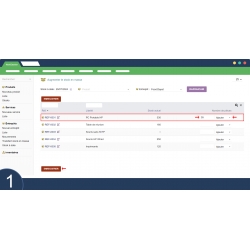
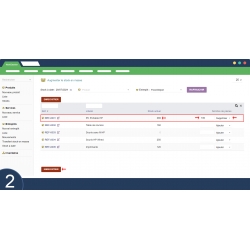
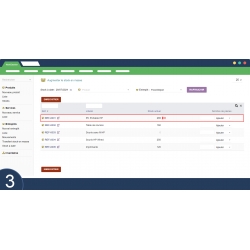
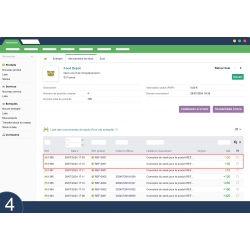
The "Bulk Stock Increase" module for Dolibarr ERP and CRM allows users to quickly manage and adjust stock levels of multiple products simultaneously.
The "Bulk Stock Increase" module for Dolibarr ERP and CRM allows users to quickly manage and adjust stock levels of multiple products simultaneously. Here is a detailed description of the features based on the images provided:
"Bulk Stock Increase" Module Features
1. Quick Access to Products and their Stocks:
The module provides an overview of the products available in the selected warehouse, with their references, labels, and current stock levels.
Users can access this feature via the "Warehouses" menu and select "Bulk Stock Increase".
2. Bulk Addition and Deletion of Quantities:
Add Quantities: Users can enter the number of pieces to be added to the current stock for each product. This action is useful for recording new goods receipts.
Delete Quantities: Similarly, it is possible to subtract quantities to record losses or necessary adjustments. This flexibility is illustrated by the "Delete" option in the "Number of Pieces" column.
3. Recording Changes:
Once the stock changes are made, users can click on the "SAVE" button to validate and save the new stock quantities. This step is crucial to apply the changes in the system.
4. Stock Movement Tracking and History:
The module allows to view the history of stock movements for each product in the warehouse. This feature provides a detailed view of all adjustments made, with information on the date, product reference, movement code, and the modified quantity.
Example: The image shows stock corrections for the product "REF-0001 - HP Laptop" with adjustments of +35 and -100 units, recorded at specific times.
5. Warehouse Management:
The module integrates with other Dolibarr warehouse management features, allowing for consistent and centralized stock management. Users can manage stock movements, transfers, and inventories from a single interface.
Benefits of Using the Module
Time Saving: Allows you to adjust the stocks of multiple products in a single operation, which is much faster than updating them one by one.
Error Reduction: Centralizes stock adjustments, reducing potential manual errors.
Efficient Tracking: Tracking and history features keep accurate track of stock movements, improving inventory management and transparency.
In summary, the "Increase Stock in Bulk" module for Dolibarr ERP and CRM is an essential tool for companies looking to optimize their inventory management, ensuring quick and accurate updating of stock levels in the system.
Claire Poncet
Parfait pour ajuster rapidement les niveaux de stock sans opérations répétitives.
Carlos Mendoza
Este módulo facilita mucho el aumento de stock en bloque.
Claudia Reinhardt
Ich bin sehr zufrieden mit diesem Tool.
Riccardo Sanna
Molto utile per l’uso quotidiano.
Lucía Herrera
Muy práctico para gestionar grandes cantidades de productos.