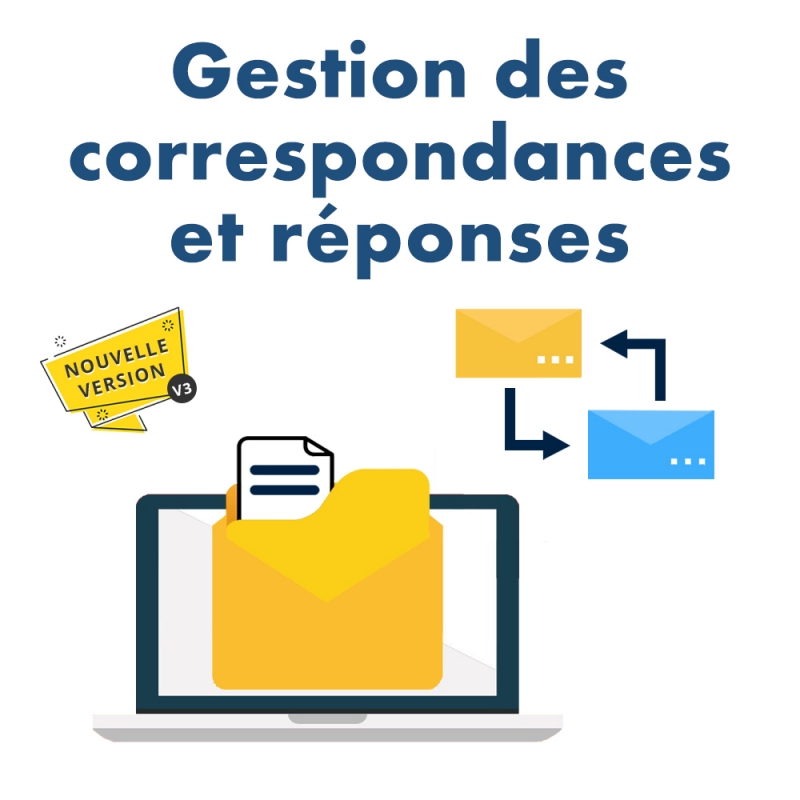
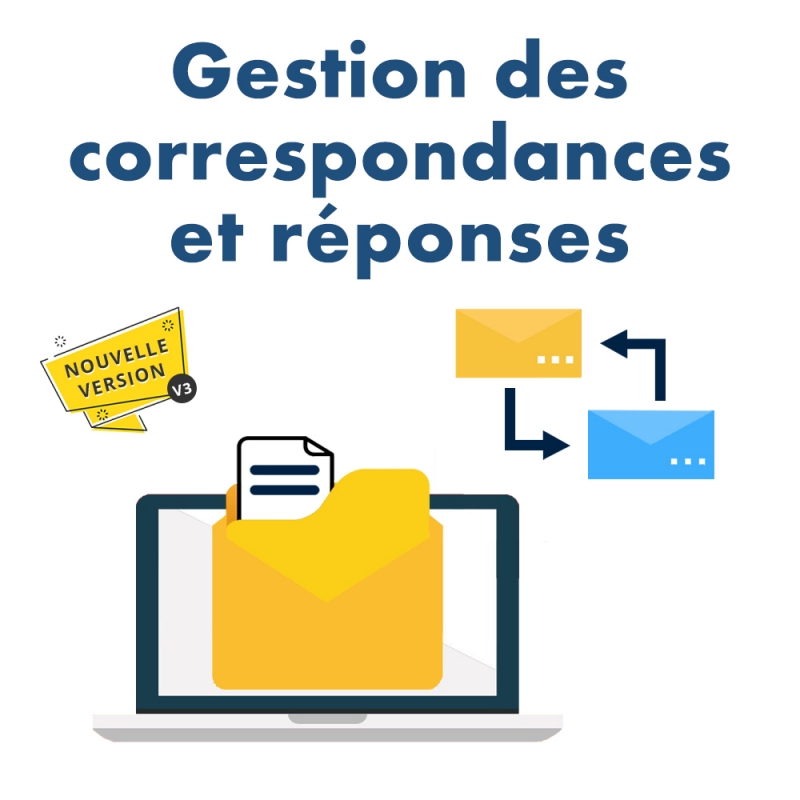
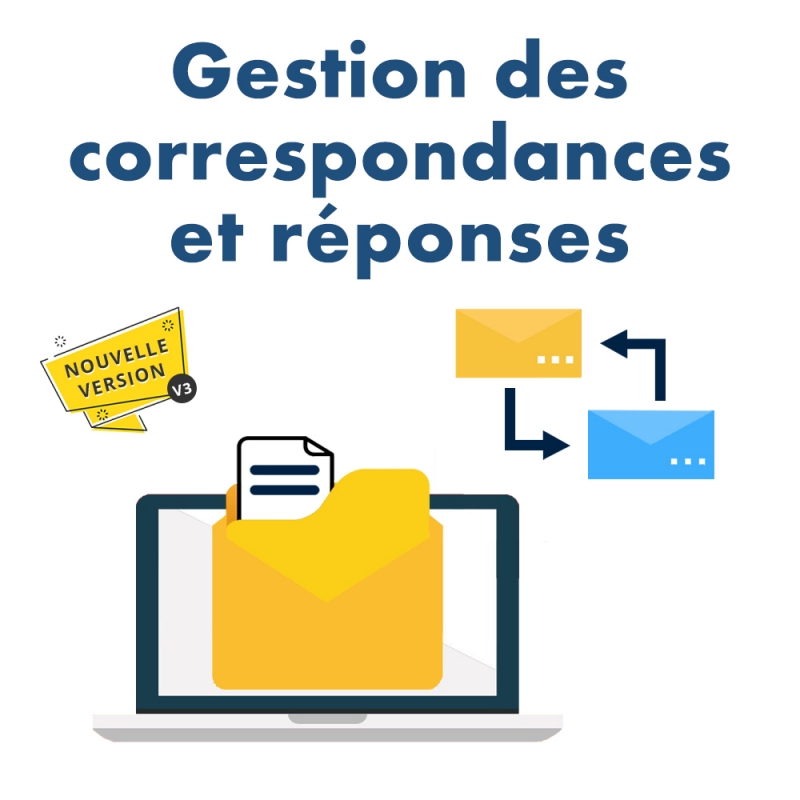
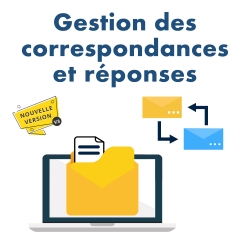
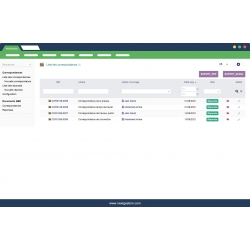
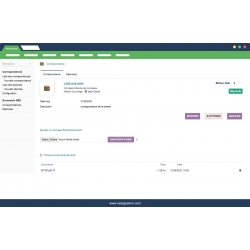
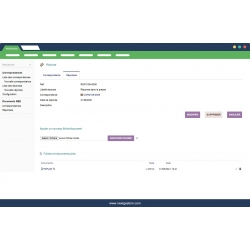
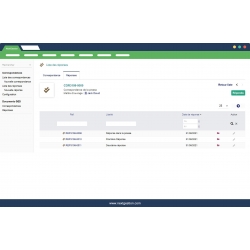
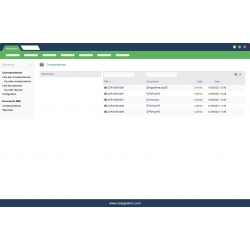
Prompt response to inbound and outbound correspondence is a critical part of any business, but its chaotic nature and multiple formats often make managing correspondence a considerable challenge.
Good correspondence management is achieved when both physical and digital correspondence are centralized and managed throughout their lifecycle, including creation, assembly, processing, archiving, retrieval, tracking, reporting and finally disposal.
"Correspondence management" module for Dolibarr.
 |
|
|
| Description & Fonctionnalités
The rapid response to inbound and outbound correspondence is crucial for any business, but its chaotic nature and multiple formats often make managing correspondence a considerable challenge. Good correspondence management is achieved when both physical and digital correspondence are centralized and managed throughout their lifecycle, including creation, assembly, processing, archiving, retrieval, tracking, reporting and finally disposal. The "Correspondence management" module for Dolibarr allows you to ensure a harmonious and economical management of incoming and outgoing correspondence, to help companies to offer an exceptional customer experience, by guaranteeing the efficiency and conformity of the processes. The result? Paper and electronic correspondence are quickly assembled, recorded and stored in a single Dolibarr module, allowing you to follow the progress of processing correspondence and retrieve the files you need at any time. The "Correspondence management" module for Dolibarr ensures:
Module Demonstration: "Correspondence management" for DolibarrLogin: demoPassword: demo |
|
Installation
|
|
Démonstration
|
Mises à jour et disponibilité Les mises à jour correctives du module seront publiées sur le dolistore. |
| Support We are available for any questions. If you have a problem with the operation of the module, please give us detailed information so that we can understand and reproduce the behavior. Email: h.nouib@nextconcept.ma |
|
Carlos Navarro
Excelente módulo para el seguimiento de correspondencia.
Antoine Morel
Excellent pour tracer les échanges entrants et sortants.
Nicolas Bernard
Interface simple et efficace pour le suivi administratif.
Alejandro Torres
Very helpful for managing incoming and outgoing correspondence.
Carlos Fernández
Modulo molto utile per gestire la corrispondenza aziendale.
Julien Caradec
Module très pratique pour centraliser toutes les correspondances. On gagne en clarté.
Jean Dupont
Perfect for archiving letters and official exchanges.