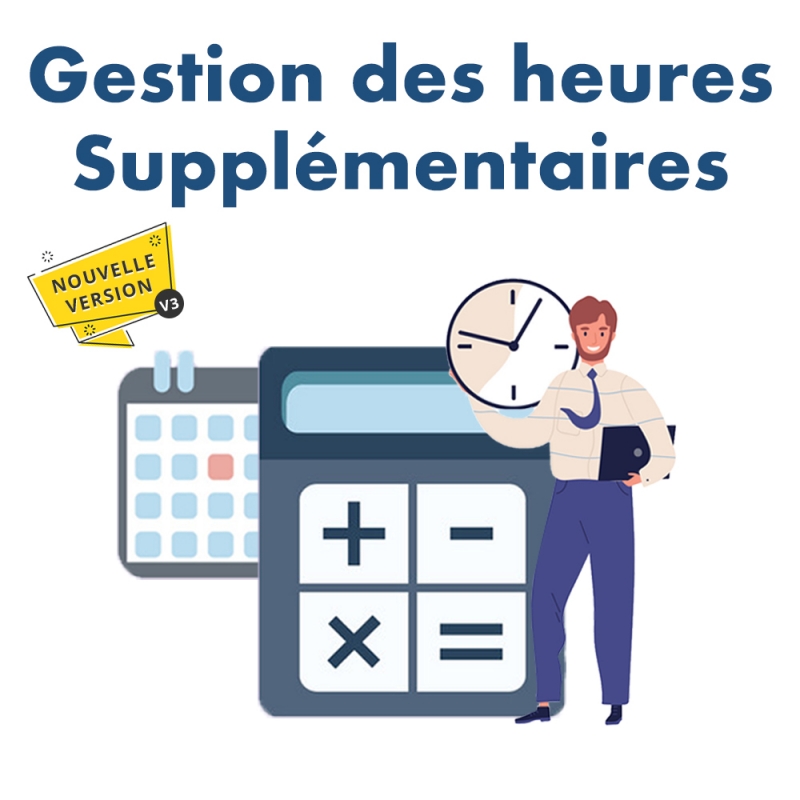
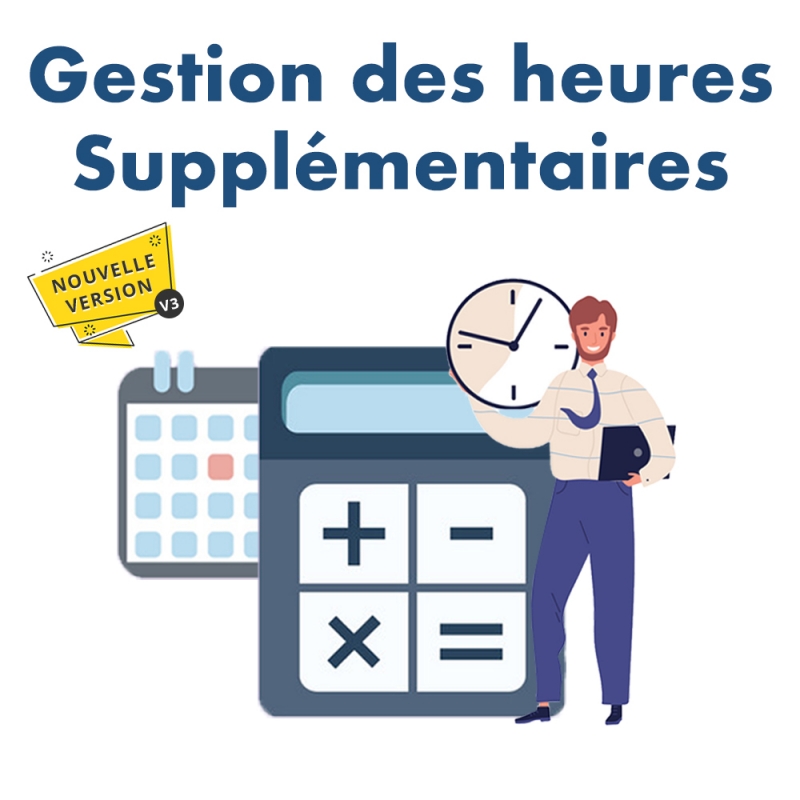
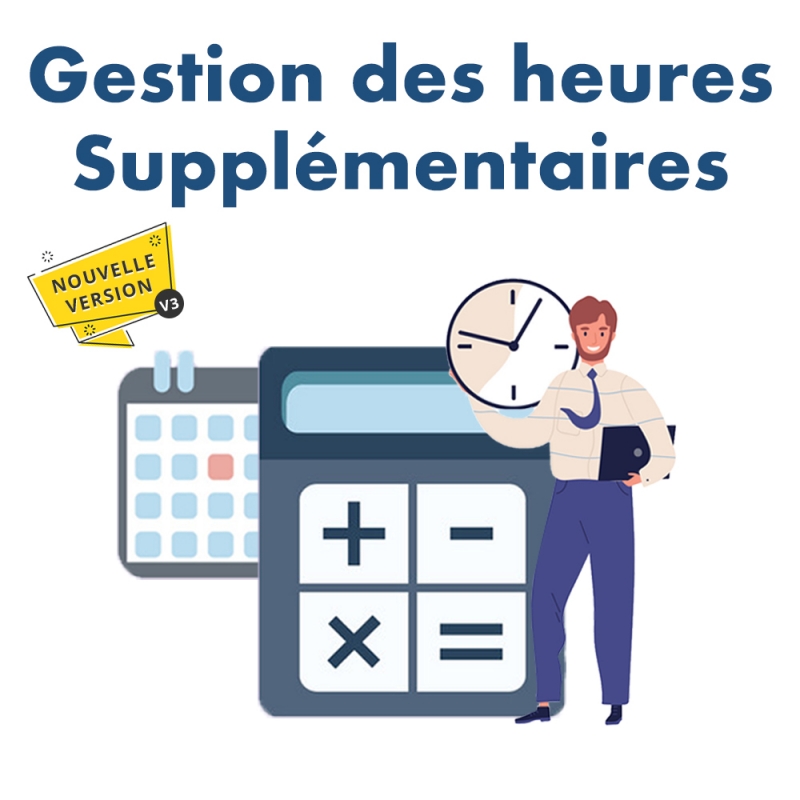
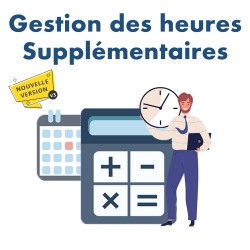
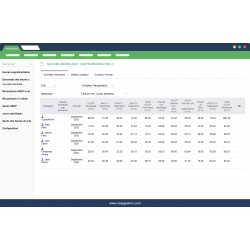
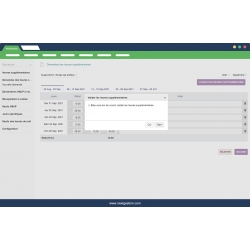
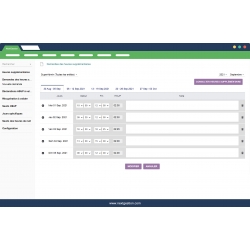
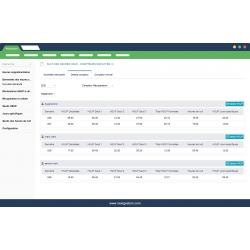
Easily calculate overtime ... 100% efficiency!
✓ Overtime thresholds and weekly working time
✓ Declaration of working hours and validation Manager
✓ Automatic calculation of overtime
✓ Hour recovery or remuneration counter
 |
|
|
| Description & Fonctionnalités
Easily calculate overtime ... 100% efficiency! ✓ Overtime thresholds and weekly working time ✓ Declaration of working hours and validation Manager ✓ Automatic calculation of overtime ✓ Hour recovery or remuneration counter How to calculate overtime? We speak of overtime when the legal weekly working time is exceeded. The situation of each employee must be assessed differently depending on the working time provided for in their employment contract. The rules for calculating overtime are different according to the collective agreements of the companies. The Overtime management module for Dolibarr offers a configuration that allows you to adapt the management rules of your company, by integrating working hours, as well as any surcharges. It is important to emphasize that the increase is not mandatory, it depends on the provisions of your collective agreement. Your accountant can guide you to find out the legislation governing overtime in your industry. The overtime hours are counted by calendar week, that is to say, the week starts on Monday and ends on Sunday. In the event of an increase, the Dolibarr overtime management module gives you the possibility of easily configuring the time bands and the applicable supplement rates. Calculation of overtime and time recording The Dolibarr overtime management module offers you two ways to capture the hours entered. (1) Via the timesheet and activities Each employee declares his activity for the week, and the module is based on the hours worked per activity to deduct overtime. (2) Direct declaration of overtime Another possibility offered by the module is the direct declaration of overtime via the overtime form. This approach is suitable for companies that do not have time traceability constraints by activity. Start and end time calculation or according to the hourly volume worked For companies wishing to enter the hours following the start time and the end time, this is done by means of a simple configuration in the software. You have the choice to declare the hourly volume worked or to specify the exact time. Indeed, the Dolibarr overtime module offers you an adaptable overtime management according to your constraints. Overtime increase The thresholds make it possible to determine the overtime according to the hours worked by the employee. Depending on the provisions of your collective agreement, it is possible to define the overtime increase rates by hourly period. In the classic case without increase, only one threshold will be defined. Example Overtime threshold: (a) Nominal case of overtime without increase: Beyond: 35h, until: undefined Rate of increase = 0% This calculation threshold concerns a 35h contract in which from the 36th hour and beyond, there is overtime, without increase. (b) Overtime with premium: Threshold 1: Beyond: 35h, until: 43h Rate of increase = 25% Threshold 2: Beyond: 43h, until: undefined Rate of increase = 50% Login: demoPassword: demo |
|
Marta López
Facilita mucho el trabajo del departamento de recursos humanos.
Hannah O’Neill
Great for small teams that need clear overtime rules.
Laura Mitchell
Makes overtime management much clearer for HR and employees.
Vincent Arnaud
Les rapports sont clairs et exploitables pour la paie.
Julien Morel
Module très pratique pour le suivi des heures supplémentaires. Tout est clair et bien structuré.
Antoine Lefort
Très bon module pour encadrer les heures supplémentaires sans complexité.
Carlos Méndez
Excelente módulo para gestionar horas extras de forma clara.
Michael Turner
A practical tool for controlling extra working hours.
David Wilson
Very helpful module for tracking overtime accurately.
Javier Morales
Muy práctico para evitar errores en el conteo de horas.