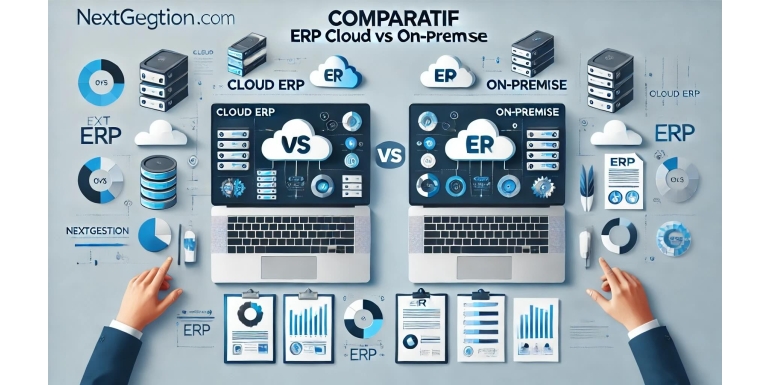
In an increasingly digital world, choosing an Enterprise Resource Planning (ERP) system is crucial for businesses of all sizes. Two primary options available on the market are cloud-based ERP solutions and on-premise systems. This detailed comparison highlights the advantages and disadvantages of each approach, helping businesses make an informed decision about which solution best meets their needs.
1. What is an ERP?
Before exploring the differences between cloud and on-premise ERP systems, it's essential to understand what an ERP is. An ERP system integrates various business processes into a single platform, ranging from human resources management to financial management and supply chain management. The primary goal of an ERP is to enhance operational efficiency by providing real-time information and facilitating collaboration across departments.
2. Cloud ERP: Definition and Advantages
What is Cloud ERP?
Cloud ERP is a management system hosted on remote servers and accessible via the Internet. Cloud service providers handle maintenance and updates, allowing businesses to focus on operations rather than managing IT infrastructure.
Advantages of Cloud ERP
-
Reduced Costs: Cloud ERP often eliminates the need for expensive hardware investments. Companies typically pay a monthly subscription, making cost management easier.
-
Accessibility: Users can access the ERP from anywhere as long as they have an Internet connection. This is particularly useful for businesses with remote employees or geographically dispersed offices.
-
Automatic Updates: Cloud service providers manage updates and improvements, ensuring users always have the latest version of the software.
-
Scalability: Cloud solutions can easily adapt to the company's growth. Businesses can add users or features as needed.
-
Data Security: Although it may seem counterintuitive, many cloud providers invest heavily in robust security measures to protect their clients' data.
3. On-Premise ERP: Definition and Advantages
What is On-Premise ERP?
On-premise ERP is installed locally on a company's servers. This means the business is responsible for the system's management, maintenance, and updates.
Advantages of On-Premise ERP
-
Total Control: Companies have complete control over their ERP system, including customization, data management, and updates.
-
Enhanced Security: Some businesses prefer to keep their data on-site for security reasons. An on-premise ERP allows them to restrict access to sensitive data to an internal network.
-
Customization: On-premise solutions often offer more customization options, allowing businesses to tailor the software precisely to their needs.
-
No Internet Dependency: On-premise systems do not rely on an Internet connection to function, which can be advantageous in areas with unstable connectivity.
-
Performance: On-premise solutions can provide optimal performance, as they utilize the company's computing resources without the latency sometimes experienced with cloud solutions.
4. Costs: Cloud ERP vs On-Premise ERP
Initial Costs
The implementation costs of a cloud ERP are generally lower than those of an on-premise ERP. Initial expenses for on-premise systems often include hardware purchases, installation, and configuration, while cloud solutions primarily require a subscription.
Recurring Costs
Recurring costs for cloud ERP mainly consist of subscription fees, which can vary based on the number of users and selected features. For on-premise ERP, costs include regular updates, technical support, and possibly hardware maintenance fees.
Hidden Costs
It's also essential to consider the hidden costs associated with each option. Cloud ERPs may involve additional fees for advanced features, while on-premise systems can require unanticipated investments in hardware or skilled personnel.
5. Scalability: Cloud ERP vs On-Premise ERP
Scalability of Cloud ERP
Cloud ERP solutions are designed to be scalable. Companies can easily add users or features as they grow, making it an attractive option for small and medium-sized businesses that anticipate rapid expansion.
Scalability of On-Premise ERP
Scalability for on-premise ERP can be more complex. Companies must invest in additional infrastructure to support an increase in user volume or data. This may also require long-term planning and significant financial investments.
6. Security: Cloud ERP vs On-Premise ERP
Security of Cloud ERP
While data security in the cloud is often perceived as a concern, many cloud service providers offer top-notch security measures, including data encryption and strict access protocols. However, businesses must also ensure compliance with data protection regulations.
Security of On-Premise ERP
On-premise systems allow total control over data security. Companies can implement security measures tailored to their specific needs. However, this also requires internal resources to manage security, which can be a challenge for some businesses.
7. Flexibility and Customization: Cloud ERP vs On-Premise ERP
Flexibility of Cloud ERP
Cloud solutions offer considerable flexibility, allowing businesses to access advanced features without complex updates. Users can often customize their dashboards and reports without IT assistance.
Flexibility of On-Premise ERP
On-premise systems can be more challenging to modify, as each customization may require significant development time. However, once customized, these systems can meet a company's needs very precisely.
8. User Experience: Cloud ERP vs On-Premise ERP
User Experience of Cloud ERP
Cloud ERPs are often designed with modern, user-friendly interfaces, making adoption easier for users. Additionally, the ability to access the ERP from any device can enhance the overall experience.
User Experience of On-Premise ERP
While effective, on-premise systems may sometimes have less user-friendly interfaces. Moreover, access to these systems may be limited to internal networks, which can detract from the user experience for employees working remotely.
9. Support and Maintenance: Cloud ERP vs On-Premise ERP
Support for Cloud ERP
Cloud solution providers often offer ongoing support, with regular updates and accessible technical assistance. This means businesses do not have to worry about managing the infrastructure.
Support for On-Premise ERP
In the case of on-premise ERPs, technical support must often be managed internally or through an external contract. This may require qualified IT staff to handle updates and technical issues, potentially leading to additional costs.
10. Choosing the Right Solution for Your Business
Factors to Consider
When choosing between cloud and on-premise ERP, several factors should be considered:
- Budget: What is your capacity for initial and recurring investments?
- Company Size: A small growing business may benefit from cloud ERP, while a large company with specific requirements may prefer an on-premise system.
- Customization Level: Do you need a high level of customization?
- IT Resources: Do you have an IT team capable of managing an on-premise system?
- Growth Strategy: What is your vision for the company's growth in the coming years?
Conclusion
Choosing between cloud ERP and on-premise ERP depends on various factors, from budget to specific business needs. Each solution has its own advantages and disadvantages. By understanding these differences, businesses can make an informed choice that will contribute to their long-term success. Whether opting for a cloud-based system or an on-premise solution, the key is ensuring that the chosen system meets the unique needs of your business.
