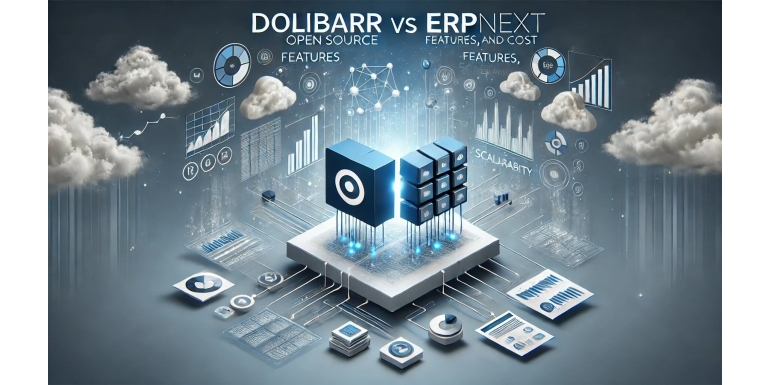
The adoption of open-source ERP (Enterprise Resource Planning) solutions is rapidly increasing among small and medium-sized enterprises (SMEs) worldwide. These tools help optimize management processes, automate tasks, and centralize data into a single platform. Among the many available options, Dolibarr and ERPNext are two of the most popular open-source ERPs, each offering specific advantages and features.
In this article, we will take an in-depth look at Dolibarr and ERPNext, comparing their features, scalability, and costs to help businesses choose the solution that best fits their needs.
What is an Open Source ERP?
An open-source ERP is a business management system whose source code is freely accessible to everyone. Unlike proprietary ERP systems, where users must pay hefty licensing fees, an open-source ERP is often free, although additional costs may apply for installation, customization, and support.
Open-source ERPs allow companies to adapt the system to their specific needs by modifying the source code and integrating additional modules. The main advantages of open-source ERPs include flexibility, independence from vendors, and cost savings on licensing fees.
Why choose an open-source ERP for your business?
Choosing an open-source ERP offers several advantages:
- Cost reduction: No licensing fees, and you only pay for services or customizations.
- Flexibility: Ability to adapt the software to the specific needs of your business.
- Independence: You’re not dependent on a single vendor, and you can rely on a large community of developers.
- Scalability: Open-source ERPs are often highly scalable, allowing you to use them as your business grows.
However, it is important to choose an ERP that meets your specific needs. Dolibarr and ERPNext are two open-source options that offer advanced features, but each targets different types of businesses and needs.
Introduction to Dolibarr
Dolibarr is an open-source ERP and CRM developed for SMEs and freelancers. Launched in 2003, it is designed to be simple to install and use, even without advanced technical knowledge. Dolibarr stands out for its modularity, allowing users to choose the modules they need to manage their business. These modules cover a wide range of functionalities, from sales management to accounting, inventory, and project management.
Main Features of Dolibarr
Dolibarr offers a wide array of features, organized into modules that can be activated as needed:
- Sales management: Manage quotes, orders, invoices, and customers. The CRM module allows for managing prospects and tracking commercial actions.
- Inventory management: Manage products, inventory, warehouses, stock movements, and restocking alerts.
- Accounting: Invoicing, payment management, bank reconciliations, and tax filings.
- Project management: Create and track projects, assign tasks, and manage deadlines and budgets.
- Human resources: Manage employees, contracts, absences, and leave.
- Reports and analysis: Sales statistics, purchase and stock reports, and overall performance analytics.
Advantages of Dolibarr
- Simplicity: Dolibarr is known for being easy to install and configure, even without technical expertise. It is ideal for small businesses without a dedicated IT team.
- Modularity: Users can choose and activate only the modules they need, making the software flexible and customizable.
- Active community: As an open-source software, Dolibarr benefits from a large community that contributes to its ongoing development and improvement.
- Low cost: Dolibarr is free, making it perfect for businesses on a tight budget. Additional costs are mainly related to customizations and support services.
Disadvantages of Dolibarr
- Limited features for large enterprises: While Dolibarr is great for small businesses, it may not offer all the advanced features required by large companies.
- More complex customization: Compared to other ERPs, customizing Dolibarr may take more time and require more technical skills.
- Fewer ready-to-use integrations: Dolibarr offers fewer integrations with third-party tools, which may be a limitation for businesses with specific interoperability needs.
Introduction to ERPNext
ERPNext is another comprehensive open-source ERP launched in 2008, designed to be both simple and powerful. Unlike Dolibarr, which focuses primarily on small businesses, ERPNext caters to companies of all sizes, offering a wide range of features and strong integration capabilities. ERPNext provides a fully integrated platform for managing all business operations, from production to sales and purchasing, to finance and human resources.
Main Features of ERPNext
ERPNext stands out for its numerous features and modular approach:
- Sales and customer management: Complete CRM, quote management, orders, invoices, and payment tracking.
- Production management: ERPNext is particularly suitable for manufacturing companies with modules for production planning, inventory management, supply chains, and purchase orders.
- Advanced accounting: Manage accounts, journal entries, taxes, and financial statements.
- Project management: Real-time project tracking, task management, schedules, and team collaboration.
- Human resources: Payroll management, leave tracking, performance evaluations, and recruitment.
- Reports and dashboards: Detailed reports and customizable dashboards provide a real-time overview of the company’s performance.
Advantages of ERPNext
- Comprehensive functionality: ERPNext is one of the most complete open-source ERPs on the market. It covers all aspects of business management, from finance to production and human resources.
- Scalability: ERPNext is designed to grow with your business. It is suitable for both small companies and large organizations with complex needs.
- Modern user interface: ERPNext has a sleek and intuitive interface, making navigation and use pleasant, even for novice users.
- Strong community: ERPNext has a large community of developers and users, providing consistent and quick support.
Disadvantages of ERPNext
- Learning curve: Being more feature-rich, ERPNext can be more challenging to master, especially for non-technical users.
- More complex implementation: Setting up and configuring ERPNext may require more technical skills compared to Dolibarr.
- Support and hosting costs: While ERPNext is open source, managing its hosting and obtaining technical support may incur additional costs.
Dolibarr vs ERPNext Comparison
1. Ease of Use
Dolibarr is generally considered easier to use and configure, making it an excellent option for small businesses or users with little technical experience. Its interface is intuitive, and it can be installed quickly.
ERPNext, while having a modern and user-friendly interface, is more complex due to its extensive features. Companies with IT teams or technical resources will find ERPNext more powerful, but it may require a longer learning curve.
2. Features
When it comes to features, ERPNext surpasses Dolibarr, particularly for businesses requiring advanced modules like production or supply chain management. ERPNext offers a full range of solutions for large companies and complex industries.
Dolibarr, on the other hand, is more limited in some features but is very suitable for the needs of small and medium-sized businesses. Its modularity and simplicity make it particularly effective for businesses with less complex management needs.
3. Scalability
Regarding scalability, ERPNext has a clear advantage. It is designed to grow with your business and can easily scale to manage larger structures with complex workflows.
Dolibarr is better suited for small and medium-sized enterprises. While it can be used by growing businesses, it may reach its limits for larger companies or businesses with very specific and complex processes.
4. Cost
Both Dolibarr and ERPNext are free in terms of licensing since they are open source. However, the total cost of implementation depends on the need for customization, support, and hosting.
Dolibarr is often more economical to install and maintain because it is simpler and doesn’t require as many resources to operate.
ERPNext, although free, may incur higher costs in terms of hosting, professional support, and customization, especially for companies with specific and complex needs.
Conclusion
Dolibarr and ERPNext are two powerful open-source ERPs, but they are designed for different types of businesses. Dolibarr is an ideal solution for small businesses and freelancers, offering a simple interface and easy management of essential business processes. ERPNext, on the other hand, is a more robust and scalable solution suitable for larger companies or those with complex needs, particularly in production, accounting, and project management.
Choosing between these two solutions will depend on the size of your business, the complexity of your needs, and your ability to manage a more or less complex ERP. Regardless of the solution you choose, an open-source ERP like Dolibarr or ERPNext will help you improve your process efficiency and centralize your operations for better decision-making.
