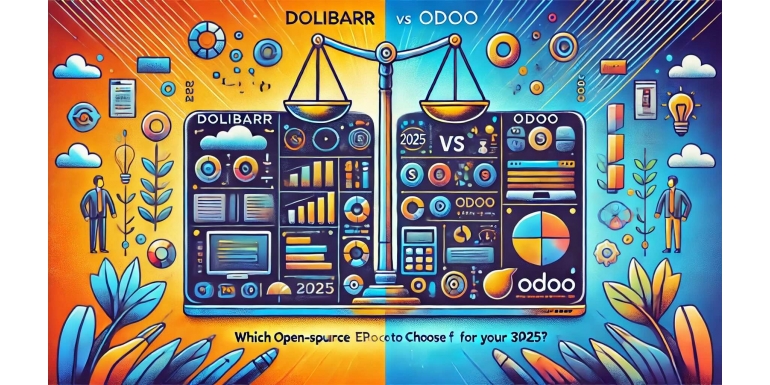
Table of Contents
- Introduction
- Importance of ERP Systems for SMEs
- Overview of Dolibarr
- Overview of Odoo
- Key Features Comparison
- 5.1 User Interface and Usability
- 5.2 Core Modules and Functionality
- 5.3 Pricing and Cost Efficiency
- 5.4 Flexibility and Customization
- 5.5 Community and Support
- Performance and Scalability
- Security and Data Protection
- Integration Capabilities
- Pros and Cons of Dolibarr
- Pros and Cons of Odoo
- Conclusion
1. Introduction
Choosing the right Enterprise Resource Planning (ERP) system is a critical decision for any small or medium-sized enterprise (SME) looking to optimize its operations, improve efficiency, and manage growth. With the growing popularity of open-source ERP systems, Dolibarr and Odoo have emerged as two of the most competitive options for businesses seeking flexibility, cost-effectiveness, and a robust feature set. Both platforms offer comprehensive solutions, but each has its own strengths and potential limitations.
This article provides an in-depth comparison between Dolibarr and Odoo, focusing on key aspects like user interface, core functionalities, pricing models, customization options, and support services. By the end of this analysis, you will have a clear understanding of which open-source ERP system is the best fit for your SME in 2025.
2. Importance of ERP Systems for SMEs
Enterprise Resource Planning (ERP) systems have become essential for small and medium-sized enterprises (SMEs) as they strive to compete in an increasingly complex business environment. An ERP system integrates multiple business processes—such as accounting, inventory management, sales, customer relationship management (CRM), and human resources—into a single unified system, ensuring seamless data flow and improving decision-making.
For SMEs, an ERP system is not only a tool for operational efficiency but also a strategic enabler that can help reduce costs, enhance productivity, and drive growth. Given that SMEs often have limited financial and human resources compared to larger organizations, choosing the right ERP system can make a substantial difference in their long-term success.
3. Overview of Dolibarr
Dolibarr is a modular, open-source ERP and CRM system designed specifically for small and medium-sized businesses. It is known for its simplicity, ease of use, and cost-efficiency. First released in 2003, Dolibarr has grown into a flexible solution that supports multiple business functions, including accounting, project management, inventory control, and sales.
One of Dolibarr’s biggest strengths lies in its modular structure, which allows users to enable only the features they need, making it a highly customizable system that does not overwhelm users with unnecessary complexity. Additionally, it is lightweight and can be hosted both on-premises or in the cloud, making it suitable for SMEs with varying levels of IT infrastructure.
4. Overview of Odoo
Odoo is another leading open-source ERP platform, originally launched in 2005 under the name OpenERP. Over time, Odoo has developed into one of the most comprehensive and scalable ERP solutions on the market, catering to businesses of all sizes. Odoo is often praised for its extensive suite of business applications, which includes everything from financial management and inventory tracking to advanced features like marketing automation and eCommerce.
What sets Odoo apart is its two-tier offering: Odoo Community (free and open-source) and Odoo Enterprise (paid with additional features and support). This dual approach provides flexibility, allowing businesses to start with the free version and later upgrade to the enterprise version as their needs grow.
5. Key Features Comparison
5.1 User Interface and Usability
Dolibarr is known for its simplicity and straightforward user interface. It is designed for users who may not have a deep technical background, making it easy to navigate and learn. The dashboard is minimalistic, focusing on delivering the core functionalities without unnecessary complexity. However, for companies looking for more visually appealing designs or complex workflows, Dolibarr might feel somewhat limited.
Odoo, in contrast, offers a more polished and visually attractive user interface. Its dashboard is modern and dynamic, providing users with interactive charts, quick access menus, and a customizable interface. Odoo’s usability is generally more intuitive, especially for companies that require visually engaging software to track key metrics or KPIs. However, the breadth of Odoo’s features may introduce a steeper learning curve for users unfamiliar with ERP systems.
5.2 Core Modules and Functionality
Both Dolibarr and Odoo offer a wide range of modules covering the essential aspects of business management, but they differ in terms of depth and breadth of functionality.
Dolibarr focuses on providing a core set of modules for common SME operations, such as:
- Accounting: Simplified financial management, including invoicing and bank reconciliation.
- Inventory: Basic stock management with multi-warehouse support.
- CRM: Managing leads and customer interactions.
- Project Management: Tracking projects and tasks.
- Human Resources: Basic employee management.
Dolibarr’s strength lies in its modularity and ability to add features as needed, without overwhelming users with too many options upfront.
Odoo offers a far more comprehensive set of features, with advanced modules for:
- Accounting and Financial Management: Including full-fledged budgeting, multi-company consolidation, and advanced analytics.
- Inventory and Warehouse: Complex inventory management, barcode scanning, and advanced logistics features.
- CRM and Marketing: Robust customer segmentation, email marketing campaigns, and lead scoring.
- Human Resources: A more comprehensive suite including payroll management, recruitment, and appraisals.
- eCommerce and Website: Fully integrated eCommerce capabilities with website builders.
In terms of sheer functionality, Odoo clearly offers more depth and breadth, especially in areas like marketing automation, HR, and eCommerce, which Dolibarr lacks in its standard modules.
5.3 Pricing and Cost Efficiency
Dolibarr is free to use as an open-source platform, with no mandatory licensing fees. SMEs can download and install Dolibarr without incurring significant upfront costs. Hosting fees, however, may apply depending on whether the company chooses on-premises or cloud-based deployment. Furthermore, the availability of community-contributed modules provides additional functionality at little to no cost, making Dolibarr one of the most cost-effective ERP solutions on the market.
Odoo follows a different pricing model with its Community edition being free, but many advanced features are locked behind the Odoo Enterprise paywall. The Enterprise edition requires a subscription fee that varies based on the number of users and the modules used. For smaller SMEs, Odoo’s costs can add up quickly, especially if advanced features such as accounting, HR, or eCommerce are needed.
In terms of pure cost efficiency, Dolibarr is the more economical choice, especially for businesses with simpler needs or those that prefer to handle the system in-house.
5.4 Flexibility and Customization
Both Dolibarr and Odoo excel in flexibility, but with some differences.
Dolibarr is designed to be modular and highly customizable. Users can easily install additional modules or even create their own if they have the technical expertise. The open-source nature of Dolibarr ensures that companies can modify the software to fit their specific requirements without needing to rely on expensive third-party vendors.
Odoo offers extensive customization options as well, but its true power lies in its vast ecosystem of third-party apps and modules. Businesses can choose from thousands of apps in the Odoo App Store to extend the platform’s functionality. However, Odoo’s customization often requires professional developers, especially when working with the enterprise edition, which could add to the cost.
5.5 Community and Support
Dolibarr benefits from a strong and dedicated open-source community. There are numerous forums, user groups, and documentation available to assist businesses with setup, troubleshooting, and customization. However, the absence of a formal customer support structure means that companies may need to rely on third-party services or internal resources for more complex issues.
Odoo also has a large and active open-source community, particularly around its Community edition. For the Enterprise edition, Odoo provides professional customer support, which includes technical assistance, upgrades, and issue resolution. This added level of support may be crucial for SMEs that need more reliable assistance without relying on third-party consultants.
6. Performance and Scalability
When it comes to performance, both Dolibarr and Odoo are designed to scale with the needs of the business. However, Odoo is often regarded as more scalable, especially for larger organizations or those experiencing rapid growth. Odoo’s architecture is built to handle higher volumes of transactions, users, and data. Additionally, Odoo’s modular system allows businesses to scale their operations by adding more apps and functionalities as needed.
Dolibarr, while still scalable, may start to show limitations for very large enterprises or businesses requiring highly complex workflows. For SMEs, though, Dolibarr is more than capable of handling typical workloads and user numbers without performance issues.
7. Security and Data Protection
Dolibarr offers basic security features such as user authentication, access controls, and encryption. However, as an open-source platform, its security largely depends on the way it is implemented and maintained by the user or their IT team. Regular updates and patches from the community are crucial to maintaining a secure system.
Odoo provides more advanced security features, especially in its Enterprise edition. This includes more sophisticated user role management, regular security updates, and built-in tools for data backup and recovery. For SMEs in industries with strict compliance requirements, Odoo’s Enterprise version may offer better peace of mind in terms of security.
8. Integration Capabilities
Integration with other software systems is a critical factor for many SMEs. Odoo excels in this area, offering a wide range of pre-built integrations with third-party applications, such as payment gateways, shipping providers, and email marketing platforms. Odoo’s ecosystem allows businesses to seamlessly connect their ERP with external systems, which is particularly beneficial for companies with complex digital infrastructures.
Dolibarr offers fewer pre-built integrations but compensates with its open-source architecture, which allows developers to build custom integrations. However, setting up these integrations may require technical expertise or external assistance, which can be a drawback for companies with limited IT resources.
9. Pros and Cons of Dolibarr
Pros:
- Free and open-source, highly cost-effective.
- Modular and lightweight, perfect for SMEs with simple needs.
- Easy to customize and extend through open-source modules.
- Active community support.
Cons:
- Limited advanced features compared to competitors.
- Fewer pre-built integrations with third-party applications.
- May not scale well for larger enterprises or complex use cases.
10. Pros and Cons of Odoo
Pros:
- Extensive range of features and modules, highly comprehensive.
- Beautiful user interface and advanced usability.
- Strong scalability, ideal for growing businesses.
- Large ecosystem of third-party apps and integrations.
Cons:
- Higher cost, especially for the Enterprise edition.
- Steeper learning curve due to the complexity of the platform.
- Customization may require professional development services.
11. Conclusion
Choosing between Dolibarr and Odoo depends largely on the specific needs of your SME. If your business requires a simple, cost-effective solution that can be easily customized without too much technical overhead, Dolibarr is a fantastic choice. Its modularity and lightweight design make it ideal for small businesses with straightforward operational requirements.
On the other hand, if your SME is rapidly growing, or if you require more advanced features and integrations, Odoo provides a more comprehensive and scalable platform. While Odoo’s Enterprise edition comes at a higher cost, the breadth of functionality and professional support makes it a worthwhile investment for businesses looking to future-proof their ERP system.
Ultimately, both systems offer great value to SMEs, but the decision hinges on your company’s size, complexity, and budget in 2025.
