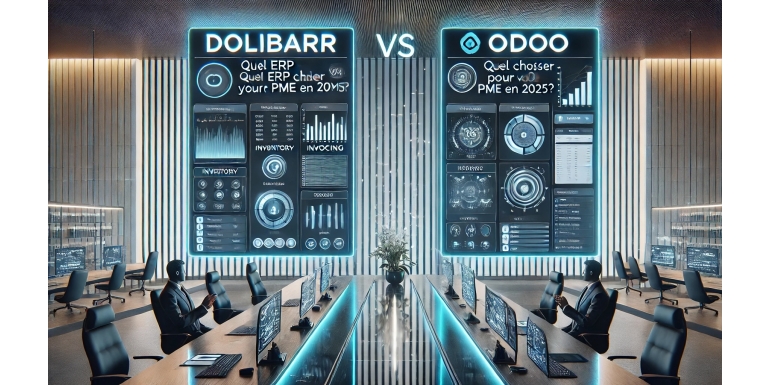
Introduction
Choosing an ERP (Enterprise Resource Planning) software is crucial for small and medium-sized enterprises (SMEs) looking to optimize their management processes. Two prominent open-source solutions stand out: Dolibarr and Odoo. Each offers advantages and features tailored to different needs.
In 2025, with the rapid evolution of technology and business demands, it is essential to understand these two platforms before making a decision. This article provides a detailed comparison to help you choose the ERP best suited for your SME.
Table of Contents
- Introduction to Dolibarr and Odoo
- Ease of Installation and Usability
- Available Features
- Customization and Modularity
- Costs and Pricing Models
- Community and Support
- Security and Scalability
- Conclusion: Which ERP Should Your SME Choose?
1. Introduction to Dolibarr and Odoo
Dolibarr
- Type: Open-source ERP/CRM
- Launched in: 2003
- Target: Small and medium-sized enterprises, freelancers
- Technology: PHP/MySQL
- Strengths: Simplicity, lightweight, fast installation
Dolibarr is an open-source ERP solution known for its simplicity and accessibility. It is ideal for businesses seeking an easy-to-install and user-friendly tool without requiring advanced technical skills.
Odoo
- Type: Open-source ERP/CRM
- Launched in: 2005
- Target: SMEs and large enterprises
- Technology: Python/PostgreSQL
- Strengths: Rich functionality, high modularity
Odoo is a comprehensive ERP solution with numerous integrated modules. Though more complex than Dolibarr, it offers flexibility and extensive functionality for growing businesses.
2. Ease of Installation and Usability
Dolibarr
- Installation: Simple and fast (under 30 minutes)
- Requirements: Web server (Apache, Nginx), PHP, MySQL/MariaDB
- Interface: Intuitive, even for beginners
Dolibarr can be installed on a local or remote server using solutions like XAMPP or WAMP. Its interface is clean and easy to grasp, enabling quick adoption by teams.
Odoo
- Installation: More complex (about 1 hour)
- Requirements: Web server, Python, PostgreSQL
- Interface: Modern but with a steeper learning curve
Odoo requires more technical knowledge for initial setup. However, once configured, its modern interface is intuitive.
✅ Verdict: For quick installation and immediate usability, Dolibarr is ideal. If you're willing to invest time in installation, Odoo offers more capabilities.
3. Available Features
Dolibarr
- Core Features:
- Customer management (CRM)
- Invoicing and quotes
- Inventory and product management
- Basic accounting
- Project and task management
Dolibarr offers essential features for SMEs, which can be easily activated through modules. It is a “ready-to-use” solution for common business needs.
Odoo
- Core Features:
- Advanced CRM
- Invoicing, purchasing, and sales
- Manufacturing resource planning (MRP)
- Comprehensive accounting
- Marketing automation
- Integrated e-commerce
Odoo provides a much broader range of features. It can handle complex business processes with its numerous modules.
✅ Verdict: For basic needs, Dolibarr is sufficient. If you require advanced features and an all-in-one solution, Odoo is more comprehensive.
4. Customization and Modularity
Dolibarr
- Modularity: Highly modular, easy activation of features
- Customization: Less flexible, but sufficient for standard needs
Odoo
- Modularity: Highly modular with a wide range of available modules
- Customization: Highly flexible, with the ability to develop custom modules in Python
✅ Verdict: For specific needs and extensive customization, Odoo excels. Dolibarr is suitable for simple, standard requirements.
5. Costs and Pricing Models
Dolibarr
- Free open-source version
- Additional Costs: Hosting, custom development, support
Odoo
- Free open-source version (Odoo Community)
- Paid version (Odoo Enterprise): From €20 per user/month
- Additional Costs: Hosting, custom development, premium support
✅ Verdict: Dolibarr is more cost-effective for standard use. Odoo can be expensive for advanced features.
6. Community and Support
Dolibarr
- Active community with forums and online documentation
- Paid support via certified partners
Odoo
- Large global community and comprehensive documentation
- Paid support for Odoo Enterprise
✅ Verdict: Both solutions have good community support. Odoo has more extensive documentation.
7. Security and Scalability
Dolibarr
- Security: Regular updates, good basic security
- Scalability: Suitable for small businesses, limited scalability
Odoo
- Security: Advanced security features (2FA, SSL, etc.)
- Scalability: Suitable for growing SMEs and large enterprises
✅ Verdict: For fast-growing businesses, Odoo offers better scalability.
8. Conclusion: Which ERP Should Your SME Choose?
-
Choose Dolibarr if:
- You need a simple, quick-to-deploy, and cost-effective solution.
- Your needs are mainly related to basic management (CRM, invoicing, inventory).
-
Choose Odoo if:
- You need a feature-rich and highly customizable ERP.
- You are willing to invest time and resources in a scalable solution.
In 2025, the choice between Dolibarr and Odoo depends on your SME's specific needs and growth objectives.
