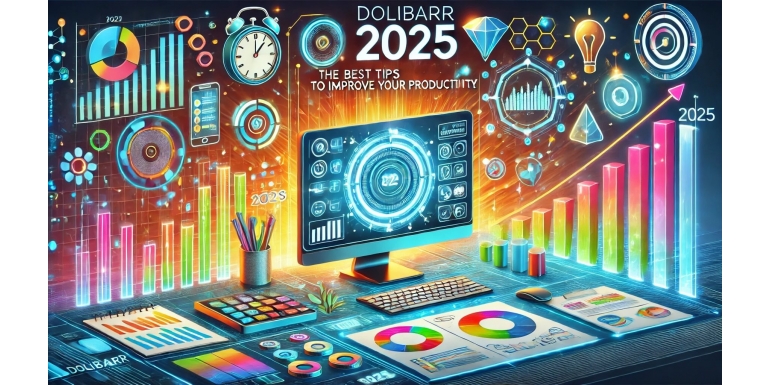
Dolibarr, an open-source ERP and CRM platform, has been a staple for small and medium-sized businesses (SMBs) for years. Its flexibility, modular architecture, and affordability make it an essential tool for improving business operations. In 2025, the platform continues to evolve, offering new features and integrations that empower users to streamline their workflows, optimize resources, and boost productivity.
This comprehensive guide will explore the best tips and strategies to maximize your productivity with Dolibarr in 2025. Whether you’re a new user or an experienced administrator, you’ll find actionable insights to make the most of this powerful software.
Table of Contents
- Introduction to Dolibarr’s Productivity Potential
- Optimizing Your Setup for Efficiency
- Choosing the Right Hosting Option
- Configuring Essential Modules
- Customizing Your Interface
- Top Productivity Tips for Everyday Use
- Automating Repetitive Tasks
- Utilizing Shortcuts and Dashboards
- Setting Up Notifications and Alerts
- Integrating Dolibarr with Other Tools
- E-Commerce Platforms
- Payment Gateways
- Accounting and Analytics Tools
- Advanced Tips for Teams
- Improving Collaboration with Shared Modules
- Assigning Roles and Permissions
- Tracking Team Performance
- Leveraging Data for Better Decision-Making
- Customizing Reports and Dashboards
- Setting Up Key Performance Indicators (KPIs)
- Using Predictive Analytics
- Security and Maintenance for Productivity
- Automating Backups
- Implementing User Authentication
- Regularly Updating Dolibarr
- Case Studies: Real-Life Productivity Wins
- Conclusion: Making Dolibarr Work for You
1. Introduction to Dolibarr’s Productivity Potential
Dolibarr is more than just an ERP/CRM; it’s a productivity powerhouse. By centralizing business operations like invoicing, inventory, project management, and customer relationship management, it eliminates redundancies and improves coordination across departments.
In 2025, new features such as AI-driven insights, advanced integrations, and a streamlined mobile experience further enhance Dolibarr’s ability to support your business goals.
2. Optimizing Your Setup for Efficiency
Choosing the Right Hosting Option
Your choice of hosting can significantly impact Dolibarr’s performance. For businesses prioritizing speed and reliability:
- Cloud Hosting: Ideal for teams that need remote access and minimal downtime.
- Dedicated Servers: Best for large-scale operations with high data traffic.
- Local Hosting: Suitable for small businesses with limited budgets or specific security requirements.
Configuring Essential Modules
Dolibarr’s modular system is its greatest strength. Focus on enabling modules that directly support your operations:
- Third Parties: Manage customers, suppliers, and partners in a centralized location.
- Projects: Plan and track tasks with Gantt charts and deadlines.
- Invoices and Payments: Automate invoice creation and payment tracking.
Customizing Your Interface
Tailor Dolibarr’s interface to your needs:
- Use the menu editor to rearrange or hide irrelevant sections.
- Create custom dashboards to highlight key data points such as sales performance or pending invoices.
- Enable dark mode or adjust layout settings to improve usability for your team.
3. Top Productivity Tips for Everyday Use
Automating Repetitive Tasks
Automation is key to freeing up time for strategic activities. In Dolibarr:
- Use recurring invoices for subscription-based services.
- Automate inventory updates with barcode scanners.
- Schedule email reminders for overdue payments.
Utilizing Shortcuts and Dashboards
Streamline navigation and decision-making:
- Configure shortcuts for frequently used modules.
- Leverage interactive dashboards to track real-time performance metrics.
- Use bookmarks within Dolibarr to save views and reports.
Setting Up Notifications and Alerts
Stay informed without constantly checking:
- Enable email notifications for critical events like stock shortages or unpaid invoices.
- Use the internal messaging system to share updates with your team.
- Set up push notifications for mobile devices to receive updates on the go.
4. Integrating Dolibarr with Other Tools
E-Commerce Platforms
Connect Dolibarr to your e-commerce platform for seamless operations:
- Synchronize products and inventory with WooCommerce or Shopify.
- Automate order processing and invoicing.
- Track online and offline sales in one system.
Payment Gateways
Simplify payment processing with integrations:
- Add gateways like PayPal, Stripe, or Square to accept multiple payment methods.
- Automate payment reconciliation with your accounting module.
Accounting and Analytics Tools
Improve financial visibility and insights:
- Integrate with QuickBooks or Xero for detailed accounting.
- Connect to Google Analytics for performance tracking.
- Use BI tools like Power BI for advanced analytics.
5. Advanced Tips for Teams
Improving Collaboration with Shared Modules
Enhance teamwork by using shared resources:
- Enable the calendar module for shared schedules and deadlines.
- Use the document management module to centralize and share files securely.
Assigning Roles and Permissions
Ensure smooth and secure operations:
- Create role-based access controls to limit permissions for sensitive data.
- Use predefined roles or customize them for your business structure.
Tracking Team Performance
Motivate your team by monitoring progress:
- Use project milestones to track task completion.
- Monitor employee performance with the HR module.
- Set up leaderboards for sales teams to encourage friendly competition.
6. Leveraging Data for Better Decision-Making
Customizing Reports and Dashboards
Reports and dashboards are invaluable for strategic planning:
- Build custom reports to analyze key metrics.
- Design role-specific dashboards for sales, inventory, or project teams.
Setting Up Key Performance Indicators (KPIs)
Track progress effectively:
- Define KPIs like sales growth, customer retention rates, or order fulfillment times.
- Visualize KPIs in real-time on dashboards.
Using Predictive Analytics
In 2025, Dolibarr integrates basic AI tools to support predictive insights:
- Forecast demand with sales trends.
- Identify at-risk customers for proactive engagement.
- Predict cash flow shortages based on payment patterns.
7. Security and Maintenance for Productivity
Automating Backups
Avoid downtime with regular backups:
- Use built-in backup tools to schedule automatic backups.
- Store backups securely on the cloud or external drives.
Implementing User Authentication
Strengthen security:
- Enable two-factor authentication (2FA) for all accounts.
- Regularly update passwords and enforce password policies.
Regularly Updating Dolibarr
Stay ahead with updates:
- Apply patches and updates promptly to access new features and fix vulnerabilities.
- Test updates in a sandbox environment before applying them to your live system.
8. Case Studies: Real-Life Productivity Wins
Case 1: A Retailer Streamlines Inventory
A mid-sized retailer integrated Dolibarr with barcode scanners and their e-commerce platform, reducing stock errors by 50% and improving order fulfillment times.
Case 2: A Non-Profit Automates Donor Management
A non-profit organization used Dolibarr’s CRM module to automate donor communications and recurring donations, saving 10 hours of administrative work weekly.
Case 3: A Manufacturing Company Optimizes Workflow
A small manufacturer customized Dolibarr’s project module to manage production timelines, leading to a 30% reduction in project delays.
9. Conclusion: Making Dolibarr Work for You
Dolibarr 2025 is a powerful ally for businesses looking to improve productivity. By leveraging its modular design, automation capabilities, and integration potential, you can create an efficient, streamlined workflow that meets your unique needs.
Next Steps:
- Begin by identifying the areas where your business can benefit most from automation.
- Explore new modules and integrations to expand functionality.
- Engage with the Dolibarr community for additional tips and support.
With the right setup and strategies, Dolibarr can transform how you manage your operations, helping you save time, reduce costs, and achieve greater success in 2025 and beyond.
