Why Dolibarr Is the Ideal ERP for Very Small Businesses (TPE) in France
Wiki Dolibarr 0 Comments views (5934)
In the ever-evolving digital landscape, small businesses across France are increasingly under pressure to streamline their operations, improve compliance, and deliver better service—without bloating costs. Enterprise Resource Planning (ERP) systems, once reserved for large enterprises, are now more accessible, and for very small businesses (TPE – Très Petites Entreprises), an open-source, modular, and French-compliant system like Dolibarr is prov

In today’s digital age, non-profit organizations and associations are increasingly looking for efficient and affordable ways to manage their operations. Whether you're handling memberships, events, donations, or communication, you need tools that are flexible, scalable, and easy to use. One standout solution is Dolibarr ERP/CRM — an open-source platform originally designed for small businesses but perfectly adaptable to the unique needs of associ
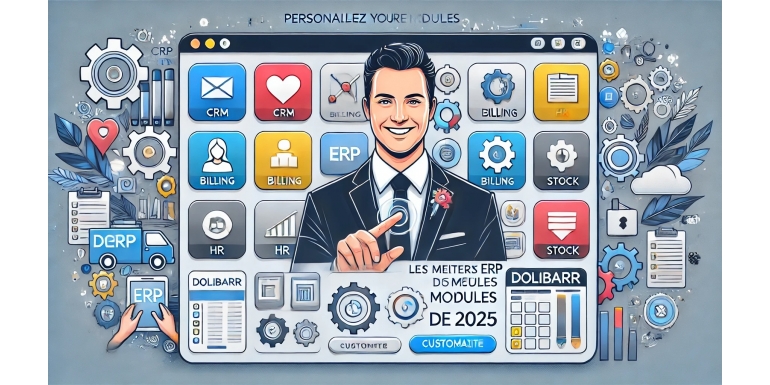
In an era where digital transformation is no longer a luxury but a necessity, ERP (Enterprise Resource Planning) systems have become the backbone of operational efficiency for businesses of all sizes. But not all ERP platforms are created equal. For organizations seeking a customizable, cost-effective, and open-source solution, Dolibarr stands out as a compelling choice. Its modular architecture allows businesses to tailor their ERP experience to
Simplify Your Invoicing with Dolibarr: Essential Modules You Need to Know
Wiki Dolibarr 0 Comments views (6491)
Invoicing is one of the most fundamental aspects of running a business. Whether you're a freelancer, a small business owner, or a growing enterprise, generating, managing, and tracking invoices is crucial to ensure healthy cash flow and professional relationships with clients. Yet, for many organizations, invoicing is a time-consuming task often riddled with errors, inefficiencies, and a lack of visibility. This is where using the right tools, su
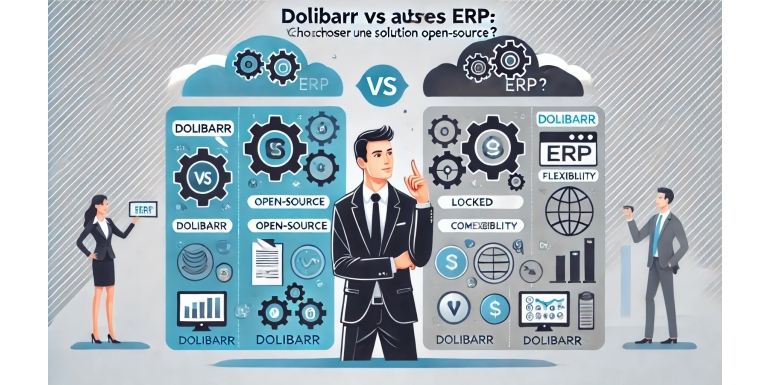
In today’s rapidly evolving digital business environment, the need for a reliable, scalable, and cost-effective ERP (Enterprise Resource Planning) system is more pressing than ever. Small to medium-sized businesses (SMBs), startups, and even growing enterprises face the challenge of selecting the right ERP solution that can streamline their operations without overwhelming them with complexity or draining their budget.

In today's competitive business landscape, efficiently managing your sales operations can be the difference between success and stagnation. Whether you're running a startup, a small business, or a mid-sized enterprise, the ability to streamline sales workflows, monitor performance, and automate routine tasks is essential. For businesses using Dolibarr ERP/CRM, leveraging the right modules can significantly enhance your commercial management.
