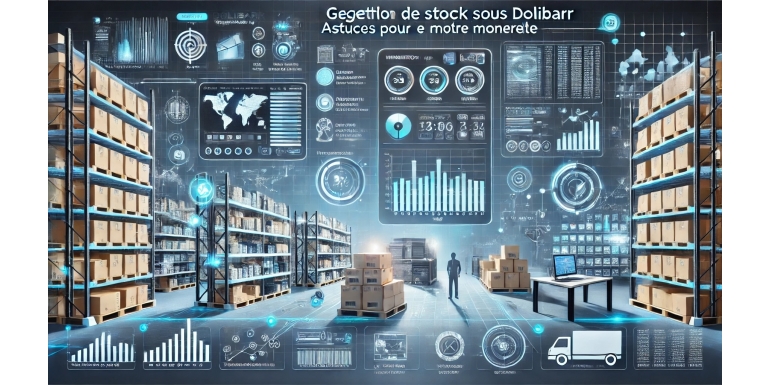
Introduction
Effective inventory management is crucial for ensuring smooth business operations, whether in retail, distribution, or manufacturing. With the evolution of open-source ERP systems, Dolibarr has emerged as a powerful and affordable solution for inventory management. Thanks to its modular and intuitive features, Dolibarr allows real-time inventory tracking, process optimization, and helps prevent stockouts or overstocking.
In this article, we will explore the best tips for optimizing inventory management with Dolibarr. Whether you are a beginner or an experienced user, these tips will help you master your inventory and get the most out of this ERP system.
1. Properly Configure Your Inventory Settings
Set Inventory Options
Before using Dolibarr for inventory management, it is essential to configure your settings correctly:
- Go to "Home" > "Setup" > "Modules/Applications" and activate the "Stocks" module.
- Set your inventory management preferences, such as the valuation method (FIFO, LIFO, PMP) and minimum stock alerts.
These settings will help you automate processes and better control your inventory levels.
2. Use Minimum Stock Alerts
Prevent Stockouts
Stockouts can damage your business operations and reputation. To avoid this, use Dolibarr's minimum stock alerts:
- When creating a product, set a minimum stock level.
- Enable notifications to be alerted when the stock falls below this threshold.
These alerts allow you to reorder supplies in time and avoid business interruptions.
3. Manage Your Storage Locations
Optimize Warehouse Organization
Dolibarr allows you to manage multiple storage locations for better warehouse organization:
- Create warehouses and sub-locations for different product categories.
- Assign each product to a specific location to facilitate tracking.
This organization helps quickly locate items and improves the efficiency of picking and shipping operations.
4. Track Stock Movements
Trace Every Movement for Greater Transparency
To maintain full visibility of your inventory, use Dolibarr's stock movement tracking feature:
- Record every stock entry and exit, as well as transfers between warehouses.
- Access the movement history to identify trends and potential discrepancies.
Good movement tracking enables you to analyze inventory fluctuations and make informed decisions to avoid errors.
5. Automate Reordering
Save Time with Automatic Orders
Dolibarr offers automation features for reordering:
- Set reorder levels for each product.
- Automatically generate supplier purchase orders when stock reaches the minimum threshold.
This automation reduces the risk of human error and ensures consistent product availability.
6. Perform Regular Inventory Counts
Keep Your Stock Data Accurate
Stock discrepancies can occur for various reasons (human error, theft, losses). To minimize these discrepancies, conduct regular inventory counts:
- Use Dolibarr's "Inventory" function to compare physical stock with theoretical stock.
- Update quantities in case of discrepancies and identify the causes of errors.
Regular inventory counts ensure reliable data and facilitate decision-making.
7. Analyze Inventory Reports
Make Data-Driven Decisions
Dolibarr offers several types of reports for analyzing your inventory:
- Inventory Valuation Report: Know the total value of your inventory in real time.
- Stock Movement Report: View entries and exits over a specific period.
- Out-of-Stock Report: Identify items that need urgent replenishment.
These reports help you optimize inventory levels, avoid overstocking, and plan purchases effectively.
8. Integrate Dolibarr with Other Tools
Enhance Processes with Integrations
For even more efficient inventory management, integrate Dolibarr with other tools:
- E-commerce solutions like PrestaShop or WooCommerce to synchronize online and in-store inventory.
- Barcode scanners to speed up stock entry and exit operations.
- Purchasing management systems for comprehensive tracking of the procurement cycle.
These integrations simplify processes and reduce the risk of manual errors.
Conclusion
Managing inventory with Dolibarr offers a complete, flexible, and affordable solution for small and medium-sized enterprises. By applying these tips, you can optimize your inventory management, avoid stockouts, and improve operational efficiency. Thanks to its modularity and active community, Dolibarr is a valuable asset for businesses looking for a powerful ERP solution without breaking the bank.
Have you used Dolibarr to manage your inventory? Share your experiences and tips in the comments!
