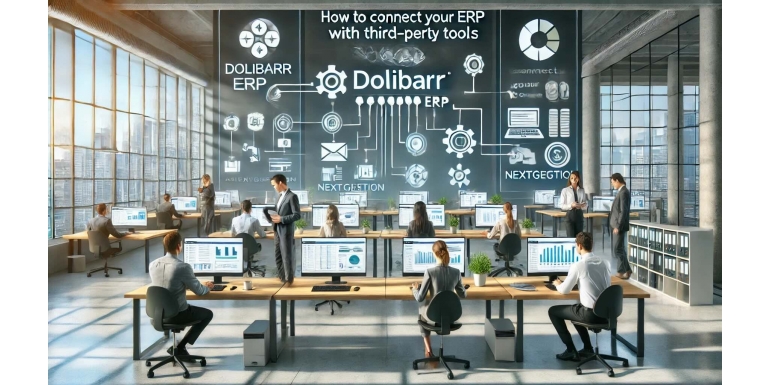
Table of Contents:
- Introduction to Dolibarr ERP
- The Importance of ERP Integration
- Key Methods for Integrating Dolibarr with Third-Party Tools
- API Integration
- Webhooks
- Middleware Solutions
- Common Third-Party Tools Integrated with Dolibarr
- E-commerce Platforms
- Accounting Software
- CRM Systems
- Inventory Management Tools
- Payment Gateways
- Best Practices for Dolibarr Integration
- Challenges in Integrating Dolibarr with Other Systems
- Conclusion
1. Introduction to Dolibarr ERP
Dolibarr is an open-source Enterprise Resource Planning (ERP) and Customer Relationship Management (CRM) system designed to meet the needs of small and medium-sized enterprises (SMEs). Its modularity, flexibility, and ease of use make it an appealing choice for businesses seeking a scalable ERP solution. One of the standout features of Dolibarr is its ability to integrate with a wide variety of third-party tools, enabling businesses to streamline operations across different platforms.
In today’s interconnected business environment, few companies rely on a single system to handle all operations. Instead, most organizations use a combination of tools to manage their workflows—ranging from e-commerce platforms and accounting software to CRM systems and project management tools. Integrating Dolibarr with these external systems is crucial for centralizing data, improving operational efficiency, and enhancing business decision-making.
This article explores how to effectively integrate Dolibarr with third-party tools, what methods are available for integration, and the challenges you might encounter during the process.
2. The Importance of ERP Integration
Enterprise Resource Planning systems, such as Dolibarr, act as the backbone of many companies by uniting various business functions like finance, inventory, human resources, and customer management. However, businesses often rely on specialized third-party applications for niche tasks—such as an e-commerce platform for online sales, accounting software for tax compliance, or project management tools for task tracking.
ERP integration offers several benefits, including:
- Data Synchronization: Integration ensures that data across different platforms is consistent, eliminating errors caused by manual data entry.
- Process Automation: With seamless integration, you can automate routine tasks like generating invoices, updating inventory, or managing customer relationships.
- Improved Decision-Making: Integration helps create a unified view of your business data, enabling better analytics and more informed decisions.
- Cost Savings: Centralizing systems reduces the need for redundant processes and minimizes operational inefficiencies, leading to cost savings in the long term.
Therefore, integrating Dolibarr with other tools not only enhances operational efficiency but also helps businesses leverage their existing software investments.
3. Key Methods for Integrating Dolibarr with Third-Party Tools
There are several methods available to integrate Dolibarr with other systems. Each method has its own advantages and may be suitable depending on the specific requirements of your business and the tools you wish to connect.
API Integration
One of the most common ways to integrate Dolibarr with third-party tools is through APIs (Application Programming Interfaces). Dolibarr provides a robust REST API, which allows external applications to communicate with the system by sending and receiving data in real time.
- How it works: The API exposes Dolibarr's core functionalities—such as retrieving customer data, processing orders, and updating inventory. Third-party tools can make API requests to Dolibarr, allowing them to interact seamlessly with the ERP.
- Benefits: API integrations offer high flexibility and customization. You can tailor the integration to suit the specific workflows of your business.
- Example: A business could integrate its online store with Dolibarr via API, automatically updating the inventory in Dolibarr whenever a product is sold online.
Webhooks
Webhooks are another powerful method of connecting Dolibarr with third-party applications. Unlike APIs, which require continuous polling, webhooks allow systems to communicate in real-time by pushing updates when specific events occur.
- How it works: When an event (such as a new order, payment, or updated customer record) happens in Dolibarr, a webhook sends an HTTP request to an external URL (i.e., the third-party tool) to notify it of the change.
- Benefits: Webhooks reduce the need for constant API requests, which can save bandwidth and make integrations more efficient. They are ideal for triggering real-time updates without significant overhead.
- Example: You can set up a webhook to notify your shipping software whenever a new order is processed in Dolibarr, ensuring immediate synchronization.
Middleware Solutions
Middleware acts as a bridge between Dolibarr and other systems, helping to manage data transformation and communication between disparate applications. Middleware solutions are particularly useful when integrating multiple systems or when custom coding for API or webhook integration isn't feasible.
- How it works: Middleware tools like Zapier or Integromat can connect Dolibarr with various third-party systems, automating workflows by moving data between them. These platforms often provide a user-friendly interface to set up integrations without the need for coding.
- Benefits: Middleware solutions simplify complex integrations by abstracting the technical details and providing pre-built connectors for many popular tools.
- Example: Using Zapier, you could automatically create a new customer record in Dolibarr whenever a new lead is generated in your CRM.
4. Common Third-Party Tools Integrated with Dolibarr
There are several popular third-party tools that businesses commonly integrate with Dolibarr to enhance its functionality. Some of these include:
E-commerce Platforms
For businesses that operate online stores, integrating Dolibarr with e-commerce platforms like WooCommerce, Shopify, or PrestaShop is essential. By integrating these platforms with Dolibarr, businesses can automate the process of order management, inventory tracking, and customer data updates.
- Example: When a customer places an order on your WooCommerce store, the integration can automatically create an order in Dolibarr and adjust the stock levels accordingly.
Accounting Software
Many companies prefer to use specialized accounting software, such as QuickBooks or Xero, for tax compliance and financial reporting. Integrating Dolibarr with these systems helps streamline financial operations, ensuring that sales, expenses, and payroll data are accurately reflected in both systems.
- Example: Sales orders processed in Dolibarr can be automatically pushed to QuickBooks, eliminating the need for manual data entry and reducing errors in accounting.
CRM Systems
Although Dolibarr has built-in CRM functionality, some businesses may prefer using dedicated CRM tools like Salesforce or HubSpot for advanced customer management features. Integrating these CRMs with Dolibarr helps unify customer data, providing a complete view of the sales and customer lifecycle.
- Example: When a lead is converted into a customer in Salesforce, the integration can automatically create a customer record in Dolibarr, along with any associated sales orders.
Inventory Management Tools
For businesses with complex inventory needs, integrating Dolibarr with dedicated inventory management tools like TradeGecko or Zoho Inventory can help enhance stock control and warehouse management.
- Example: Real-time synchronization between Dolibarr and a warehouse management system ensures that stock levels are always up to date, even as sales orders are fulfilled.
Payment Gateways
Integrating payment gateways like PayPal, Stripe, or Square with Dolibarr simplifies the payment processing workflow. This integration allows businesses to accept payments directly through Dolibarr and update financial records automatically.
- Example: When a customer makes a payment via PayPal, the payment record can be automatically created in Dolibarr, streamlining both the payment and reconciliation processes.
5. Best Practices for Dolibarr Integration
When integrating Dolibarr with third-party tools, following best practices will ensure that the process is smooth and that the integration delivers maximum value:
- Plan your integration strategy: Before implementing any integration, it's important to clearly define your business goals and understand which systems and data need to be connected.
- Test integrations thoroughly: Ensure that all integrations are tested thoroughly in a staging environment to avoid disruptions to business operations.
- Monitor and maintain integrations: Once your systems are integrated, regularly monitor them to ensure data flows smoothly and no synchronization issues arise.
- Use secure methods: Always prioritize security by using encrypted connections (e.g., HTTPS) and implementing proper authentication mechanisms like OAuth for API integrations.
6. Challenges in Integrating Dolibarr with Other Systems
Despite the many benefits, integrating Dolibarr with third-party tools can pose several challenges:
- Complexity: Some integrations may require custom development, which can be complex and time-consuming, especially if the external tool does not offer pre-built connectors.
- Data consistency: Ensuring that data is consistent across multiple systems can be difficult, particularly if systems have different data formats or validation rules.
- Maintenance: As third-party tools and Dolibarr are updated, integrations may require ongoing maintenance to remain functional and secure.
- Performance: Poorly designed integrations can slow down system performance, especially if they rely on frequent API calls or data polling.
By being aware of these challenges and planning ahead, businesses can minimize disruptions and ensure successful integration projects.
7. Conclusion
Integrating Dolibarr with third-party tools can significantly enhance your business operations by improving data consistency, automating processes, and reducing manual work. With the right integration approach—whether through APIs, webhooks, or middleware—you can unlock the full potential of your ERP system and connect it seamlessly with other key applications like e-commerce platforms, accounting tools, CRMs, and more.
By following best practices and being mindful of potential challenges, your business can benefit from a unified, integrated ecosystem that drives operational efficiency and supports your long-term growth.
