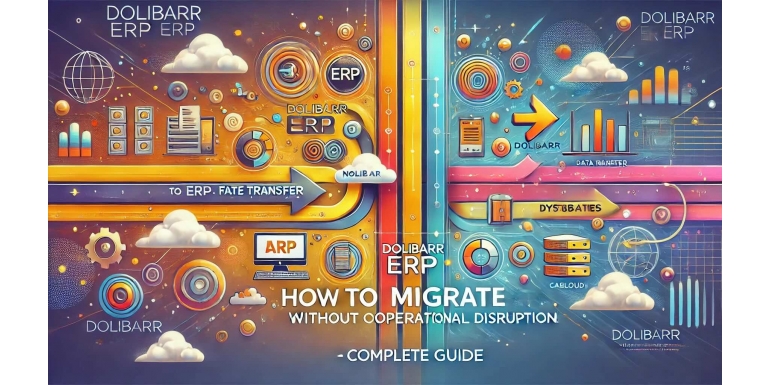
Table of Contents
- Introduction
- Overview of Dolibarr ERP
- The Importance of a Smooth ERP Migration
- Step-by-Step Guide to Migrating to Dolibarr ERP
4.1. Define Clear Objectives and Goals
4.2. Analyze Current Business Processes
4.3. Data Migration Strategy
4.4. Choose the Right Dolibarr Modules
4.5. Test the System Before Full Deployment
4.6. Train Your Team for the Transition
4.7. Go Live and Post-Migration Support - Common Challenges during Migration and How to Overcome Them
- Best Practices to Ensure a Successful Migration
- Conclusion
1. Introduction
Migrating to a new Enterprise Resource Planning (ERP) system is a critical and complex task for businesses of all sizes. The ERP acts as the backbone of an organization’s operations, managing everything from sales and inventory to human resources and accounting. Therefore, ensuring a smooth migration is essential to avoid operational disruptions. In this guide, we will explore how businesses can successfully migrate to Dolibarr ERP, an open-source solution tailored to small and medium-sized enterprises (SMEs), without causing significant disruptions to their daily operations.
Dolibarr ERP offers a flexible, modular approach, allowing businesses to customize the system to fit their unique needs. With careful planning, strategic execution, and the right approach, companies can transition seamlessly from their current system to Dolibarr, improving operational efficiency while minimizing risks.
2. Overview of Dolibarr ERP
Dolibarr is an open-source ERP and CRM solution that provides businesses with the tools needed to manage a wide array of operations, including sales, procurement, inventory, finance, and customer relations. Its modular design allows businesses to integrate only the functions they need, making it scalable and adaptable to growth.
This ERP solution is widely adopted due to its ease of use, flexibility, and cost-effectiveness, particularly for SMEs. It offers features like multi-currency support, data import/export functionalities, and integration with third-party applications, making it a comprehensive choice for businesses looking for an affordable yet powerful ERP system.
3. The Importance of a Smooth ERP Migration
ERP migrations are significant undertakings that, if not executed properly, can result in operational downtime, data loss, and financial inefficiencies. For most businesses, their ERP system supports mission-critical functions such as order processing, customer service, and financial reporting, meaning any disruption could lead to lost revenue and decreased customer satisfaction.
Migrating to Dolibarr without operational disruption requires careful planning and precise execution. It is vital to have a clear migration roadmap, ensure data integrity, and provide adequate training to staff. A seamless migration not only avoids downtime but also enables businesses to unlock the full potential of their new ERP system faster, improving productivity and process automation.
4. Step-by-Step Guide to Migrating to Dolibarr ERP
Migrating to Dolibarr involves several critical steps that need to be managed carefully to avoid operational risks. Below is a detailed guide on how to migrate smoothly.
4.1. Define Clear Objectives and Goals
The first and most critical step in any ERP migration is defining clear objectives and goals. Before starting the migration process, it’s essential to understand why the company is switching to Dolibarr ERP and what the expected outcomes are. The key questions to ask include:
- What business challenges are you aiming to solve with Dolibarr?
- What are the specific functionalities or modules required for your operations?
- What KPIs (Key Performance Indicators) will define the success of the migration?
Clearly defined objectives will guide the migration process and ensure alignment between stakeholders, helping to keep the project on track and within scope.
4.2. Analyze Current Business Processes
Before implementing Dolibarr, it’s essential to evaluate your current business processes. This step will help you identify inefficiencies, redundancies, and gaps in your operations that the new ERP system can address. Documenting these processes provides a clear picture of how each department interacts with the existing system, and what improvements Dolibarr can offer.
At this stage, you should also map out the existing software architecture, including any third-party integrations or custom applications that must be carried over or adapted for the new ERP system.
4.3. Data Migration Strategy
One of the most critical aspects of migrating to any new ERP system is transferring your data securely and accurately. Data migration involves moving current data from the existing system into Dolibarr. This step includes customer records, financial data, inventory details, sales history, and other relevant information. A data migration strategy should consider:
- Data Cleansing: Before migrating, review and clean up any redundant, outdated, or inaccurate data to ensure that only useful and relevant information is transferred.
- Mapping Data: Map data fields from the old system to the new one in Dolibarr. Ensure that each data point is accurately translated and that no critical data is lost during the process.
- Testing the Data Transfer: Conduct test runs to validate that the data migration is successful, checking for data integrity and consistency in the new system.
Automated tools provided by Dolibarr can assist with data import/export, ensuring the transition is smooth and efficient.
4.4. Choose the Right Dolibarr Modules
Dolibarr ERP offers a modular structure, allowing businesses to select and implement only the features they need. During the migration process, it's essential to choose the correct modules based on the company's operational requirements. Common modules in Dolibarr include:
- CRM for customer relationship management
- Inventory Management
- Accounting and Financial Management
- Sales and Procurement
Customization is key in ensuring that Dolibarr supports your specific needs, and unnecessary modules can be excluded to streamline the system and avoid complexity.
4.5. Test the System Before Full Deployment
Before fully migrating to Dolibarr, it’s crucial to conduct comprehensive testing. This step involves creating a sandbox environment where all processes and data integrations can be simulated. Testing allows you to identify and fix any bugs or issues in a controlled environment before going live.
During testing, simulate real-world scenarios such as placing orders, processing payments, running reports, and updating inventory levels. It’s essential to validate that all functionalities work as expected and that integrations with third-party tools are functioning correctly.
4.6. Train Your Team for the Transition
Even with the most efficient ERP system, human factors play a significant role in the success of the migration. Training your team on how to use Dolibarr is essential to ensure a smooth transition. Provide role-specific training based on how different departments will interact with the new ERP.
In addition to formal training sessions, consider providing manuals, tutorials, and hands-on practice sessions. Encourage employees to ask questions and provide feedback during the transition process.
4.7. Go Live and Post-Migration Support
After testing and training, it's time to officially go live with Dolibarr. It's advisable to choose a go-live date when business operations are less busy to minimize any potential disruptions. Additionally, consider running both the old system and Dolibarr in parallel for a short period to ensure a smooth transition.
Post-migration support is also crucial for handling any immediate issues that arise once Dolibarr is fully operational. This includes monitoring system performance, addressing user queries, and making minor adjustments to optimize workflows in the new system.
5. Common Challenges during Migration and How to Overcome Them
Despite careful planning, ERP migrations often come with challenges. Some common issues include:
- Data Inconsistencies: Migrating data from an old system to a new one can result in inconsistencies, especially if data mapping isn't done correctly. Testing and validating data at every step can help prevent this.
- User Resistance: Employees may resist switching to a new system due to the learning curve or fear of change. Comprehensive training and involving users early in the process can alleviate these concerns.
- Underestimated Time and Resources: Many businesses underestimate the time and effort needed for a successful migration. Ensure you have a realistic timeline and budget to account for potential delays.
By preparing for these challenges, businesses can mitigate risks and ensure a successful migration.
6. Best Practices to Ensure a Successful Migration
To ensure a smooth and successful migration to Dolibarr, businesses should follow these best practices:
- Involve Key Stakeholders Early: Engage leadership, department heads, and end-users early in the planning process to ensure all needs are met and to gain buy-in.
- Create a Detailed Migration Plan: Develop a comprehensive plan that outlines each step of the migration process, with clearly defined roles and responsibilities.
- Set Milestones and Monitor Progress: Break the migration process into manageable phases, setting milestones and tracking progress to ensure the project stays on schedule.
- Focus on Data Quality: Cleanse, map, and validate data before migration to avoid data-related issues post-migration.
- Provide Continuous Support: Offer ongoing support and resources to users during and after the migration to ensure they are comfortable with the new system.
7. Conclusion
Migrating to Dolibarr ERP is a valuable step for businesses seeking to streamline their operations, improve efficiency, and gain better control over their resources. By following a structured migration process, from defining clear objectives to providing post-migration support, businesses can ensure that the transition happens without operational disruption. Proper planning, testing, and training are essential to harnessing the full potential of Dolibarr, ensuring that your business can thrive in a competitive environment while leveraging the benefits of a modern ERP system.
