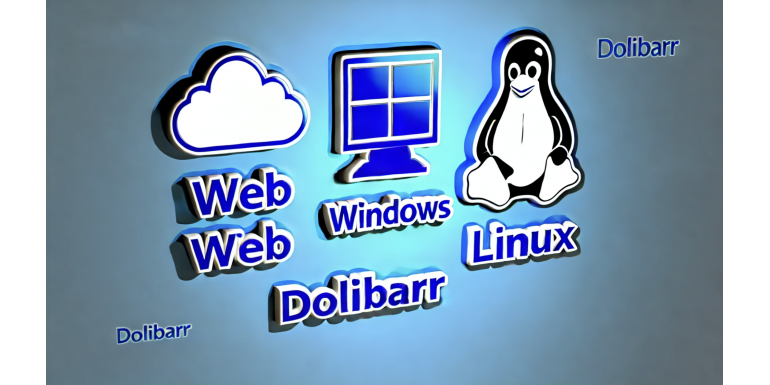
Introduction
Dolibarr is an open-source ERP (Enterprise Resource Planning) and CRM (Customer Relationship Management) software that has gained popularity due to its flexibility, modularity, and zero cost. Whether you are a small business, an SME, or a large organization, Dolibarr offers a comprehensive solution to manage your operations, customers, and much more. This article will guide you on how to download Dolibarr for free for Web, Windows, and Linux systems, providing direct download links for each platform.
Why Choose Dolibarr?
Dolibarr is a powerful software that combines customer relationship management (CRM) and enterprise resource planning (ERP) into a single solution. As open-source software, it is not only free but also easily customizable to meet the specific needs of your business. Here are some key features of Dolibarr:
- Customer Management: Track leads, manage contacts, monitor opportunities, etc.
- Project Management: Plan, manage tasks, track time, etc.
- Inventory Management: Manage products, inventories, orders, etc.
- Accounting: Invoicing, payment management, account management, etc.
- Reporting and Analysis: Generate reports for informed decision-making.
Download Dolibarr for Web
Dolibarr is available in a web version, meaning you can install it on a server and access it from any browser. This makes it an ideal solution for distributed teams or businesses that want to centralize their operations in the cloud.
- Download Link for the Web Version: Download Dolibarr for Web
Download Dolibarr for Windows
If you prefer to use Dolibarr locally on a Windows computer, a Windows version is available. This version is easy to install and includes all the tools you need to get started quickly.
- Download Link for Windows: Download Dolibarr for Windows
Download Dolibarr for Linux
Dolibarr is also compatible with Linux, the preferred operating system for users seeking stability and security. You can easily install it via the packages available for the most popular distributions.
- Download Link for Linux: Download Dolibarr for Linux
How to Install Dolibarr?
Installing Dolibarr is relatively simple, regardless of the operating system. Here are the main steps for installation on each platform:
- Web: Download the zip file from the provided link, unzip it, and follow the installation instructions on your web server.
- Windows: Download the executable, run it, and follow the installation wizard instructions.
- Linux: Download the package corresponding to your distribution (e.g.,
.debfor Debian/Ubuntu or.rpmfor Fedora/RedHat) and install it via your system's package manager.
Conclusion
Dolibarr is an essential choice for businesses looking to optimize their management with a flexible, powerful, and free ERP/CRM. Whether you use Windows, Linux, or prefer a web solution, Dolibarr adapts to all environments. Don't wait any longer to download Dolibarr and discover everything this software can bring to your business.
To download Dolibarr, use the download links provided above based on your preferred platform. Enjoy easy installation and start managing your business more efficiently today!
