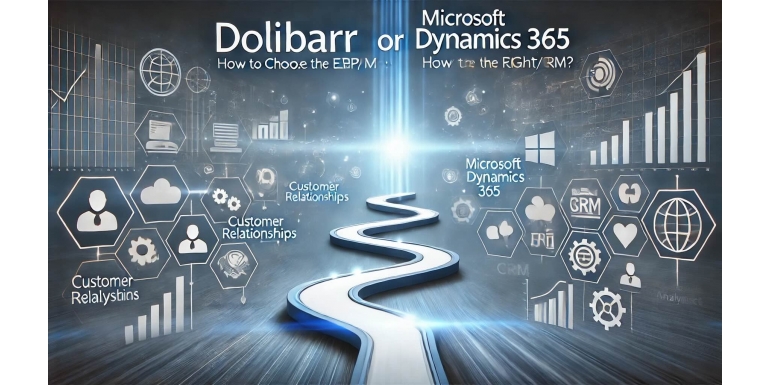
Choosing the right ERP/CRM software is a crucial decision for a company's success. An ERP (Enterprise Resource Planning) centralizes information and optimizes internal management processes, while a CRM (Customer Relationship Management) helps manage customer relationships. The right ERP/CRM can transform a business, improve productivity, optimize resource management, and facilitate strategic decision-making.
Two of the most popular solutions in the ERP and CRM market are Dolibarr and Microsoft Dynamics 365. These two tools differ in their philosophy, functionalities, and costs, making them suitable for businesses with different needs. This article provides a detailed comparison between Dolibarr, an open-source ERP, and Microsoft Dynamics 365, a proprietary and modular ERP/CRM solution, to help you choose the solution that best suits your business.
What is an ERP and a CRM?
Before diving into the comparison of Dolibarr and Microsoft Dynamics 365, it's important to understand the distinction between an ERP and a CRM and their role in business management.
-
ERP (Enterprise Resource Planning): An ERP is software that centralizes the management of a company's various functions, such as finance, accounting, purchasing, inventory, human resources, and production. The goal is to allow all departments to use an integrated system, ensuring better coordination and reducing redundant information.
-
CRM (Customer Relationship Management): CRM focuses specifically on managing interactions with customers and prospects. It helps track sales, leads, business opportunities, and provides better customer service. A well-integrated CRM helps improve customer satisfaction and increase sales.
Introduction to Dolibarr
What is Dolibarr?
Dolibarr is an open-source ERP and CRM software designed primarily for small and medium-sized businesses (SMBs) and freelancers. Its goal is to offer a simple, modular, and accessible solution for everyone. Created in 2003, Dolibarr is appreciated for its flexibility, free access, and active developer community that constantly contributes to improving the tool.
Main Features of Dolibarr
Dolibarr is a modular ERP, meaning users can choose the modules they want to activate based on their needs. Among its key features are:
- Commercial management: Quotes, customer orders, invoicing, supplier and purchasing management.
- Inventory management: Tracking stock, warehouse management, stock and movement control.
- Accounting: Invoicing, payment management, bank reconciliation, and financial statement generation.
- Integrated CRM: Customer management, contact tracking, managing opportunities, and sales actions.
- Project management: Task planning, milestone tracking, and resource management.
- HR (Human Resources): Employee tracking, leave management, contracts, and timesheets.
Advantages of Dolibarr
- Free and open source: One of Dolibarr’s main strengths is its free access. There are no licensing costs, making it an affordable option for small businesses and startups with tight budgets.
- Flexibility: Thanks to its modular approach, businesses can adapt Dolibarr to their specific needs, activating or deactivating modules at any time.
- Ease of use: Dolibarr is designed to be intuitive, even for users without advanced technical skills.
- Customization: Businesses can customize Dolibarr to meet their needs, thanks to a wide range of extensions and plugins available through the open-source community.
- Active community: As an open-source project, Dolibarr benefits from the support of an active developer community that continuously improves the tool.
Disadvantages of Dolibarr
- Limited functionality for large companies: While Dolibarr is perfect for SMBs, it may reach its limits for larger companies with complex needs.
- Technical customization required: Customizing certain more specific aspects may require businesses to hire developers or ERP experts, which can add additional costs.
- Limited integrations: Dolibarr offers fewer out-of-the-box integrations with third-party applications compared to more established solutions like Microsoft Dynamics 365.
Introduction to Microsoft Dynamics 365
What is Microsoft Dynamics 365?
Microsoft Dynamics 365 is a suite of integrated ERP and CRM solutions based in the cloud, offered by Microsoft. It is designed to meet the needs of businesses of all sizes, from SMBs to large enterprises. Dynamics 365 provides modular applications for managing sales, finance, human resources, and customer relations, all integrated within the Microsoft ecosystem (Outlook, Office 365, Teams, etc.).
Main Features of Microsoft Dynamics 365
Microsoft Dynamics 365 offers a wide range of features to meet business needs in integrated management:
- Sales and marketing: Lead tracking, opportunity management, contact management, marketing campaign automation, and sales forecasting.
- Customer service: Ticket management, help desk services, interaction history, improving customer experience.
- Finance and accounting: Accounting, invoice management, bank reconciliation, cash flow management, and financial reporting.
- Inventory and production management: Real-time inventory management, order management, production planning, and requirement management.
- Process automation: Using Power Automate, Microsoft Dynamics 365 enables businesses to create automated workflows to streamline business processes.
- Business Intelligence: With Power BI integration, Dynamics 365 provides real-time data analysis and personalized reporting for better decision-making.
Advantages of Microsoft Dynamics 365
- Complete integration with the Microsoft ecosystem: Dynamics 365 integrates seamlessly with Microsoft Office tools, facilitating collaborative work and task automation across different applications.
- Scalability: Dynamics 365 is designed to grow with your business. You can add new modules as needed, whether for sales management, finance, or customer service.
- Cloud-based: Being a cloud solution, Dynamics 365 offers access from anywhere, along with enhanced security and maintenance via Microsoft Azure.
- Advanced customization: Dynamics 365 provides advanced customization options, automated workflows, and powerful integrations with other applications, notably through Power Automate and Power Apps.
- Professional support: As a Microsoft product, Dynamics 365 benefits from extensive professional support and high-quality technical assistance with regular updates.
Disadvantages of Microsoft Dynamics 365
- High cost: Unlike Dolibarr, Microsoft Dynamics 365 is a paid solution, with significant costs for licensing and customization services.
- Complex implementation: Dynamics 365 is a powerful solution, but it often requires technical expertise for deployment, as well as user training.
- Cloud dependence: While the cloud has its advantages, some companies may prefer on-premise solutions for privacy or regulatory reasons.
Comparison Between Dolibarr and Microsoft Dynamics 365
1. Ease of Use
Dolibarr is known for its ease of use and quick setup, particularly for small businesses without dedicated IT departments. Its simple interface allows users to start working quickly without needing complex training.
Microsoft Dynamics 365, while having a modern user interface, is more complex to use and requires initial training, especially for businesses unfamiliar with the Microsoft ecosystem.
2. Features
Microsoft Dynamics 365 offers a much broader set of features than Dolibarr, with advanced modules for managing sales, finance, customer service, and inventory. Dynamics 365 is particularly suited for businesses that need a robust and scalable solution.
Dolibarr, on the other hand, while modular and customizable, remains limited in terms of advanced features. It is better suited for small businesses that don’t need complex management tools.
3. Customization
Dolibarr, being open source, is highly flexible and allows companies to customize the software to their specific needs, including direct access to the source code.
Microsoft Dynamics 365 also offers advanced customization options, but these generally require certified developers and can lead to additional costs. However, its customization tools are more accessible thanks to Power Automate and Power Apps.
4. Cost
Dolibarr is the clear winner in terms of cost, being a free open-source solution. The only expenses associated with Dolibarr involve hosting, maintenance, and possible customizations.
Microsoft Dynamics 365 is a paid solution, with a subscription-based model depending on the number of users and chosen functionalities. In the long term, Dynamics 365 may prove more expensive, especially for small businesses.
5. Scalability
Microsoft Dynamics 365 is designed to grow with your business. Thanks to its additional modules and cloud architecture, it can adapt to your evolving needs without requiring a complete reimplementation.
Dolibarr, while modular and customizable, may show limits in terms of scalability for larger companies or businesses with very complex needs.
Which ERP/CRM to Choose for Your Business?
The choice between Dolibarr and Microsoft Dynamics 365 will depend on several factors, including the size of your business, your specific needs, and your budget.
-
Dolibarr is an ideal solution for small businesses or startups looking for a free, simple, and flexible ERP/CRM solution. It’s an excellent option for businesses with relatively simple needs and limited budgets.
-
Microsoft Dynamics 365 is perfect for fast-growing businesses or large companies that need a scalable ERP/CRM solution, with advanced functionalities, integration with other Microsoft tools, and professional support. If you’re looking for a more robust solution and are ready to invest in a platform that will evolve with your business, Dynamics 365 is an excellent choice.
Conclusion
In summary, Dolibarr and Microsoft Dynamics 365 are two powerful ERP/CRM solutions but are designed to meet different needs. Dolibarr is ideal for businesses seeking a simple, cost-effective, and flexible solution. Conversely, Microsoft Dynamics 365 is better suited for growing businesses with more advanced and scalable needs.
Before making your choice, it’s essential to carefully assess your current and future needs, as well as the resources you have available. Both solutions can transform your business management, but choosing the one that aligns best with your long-term goals is key to ensuring successful adoption.
