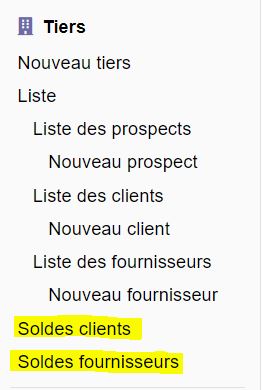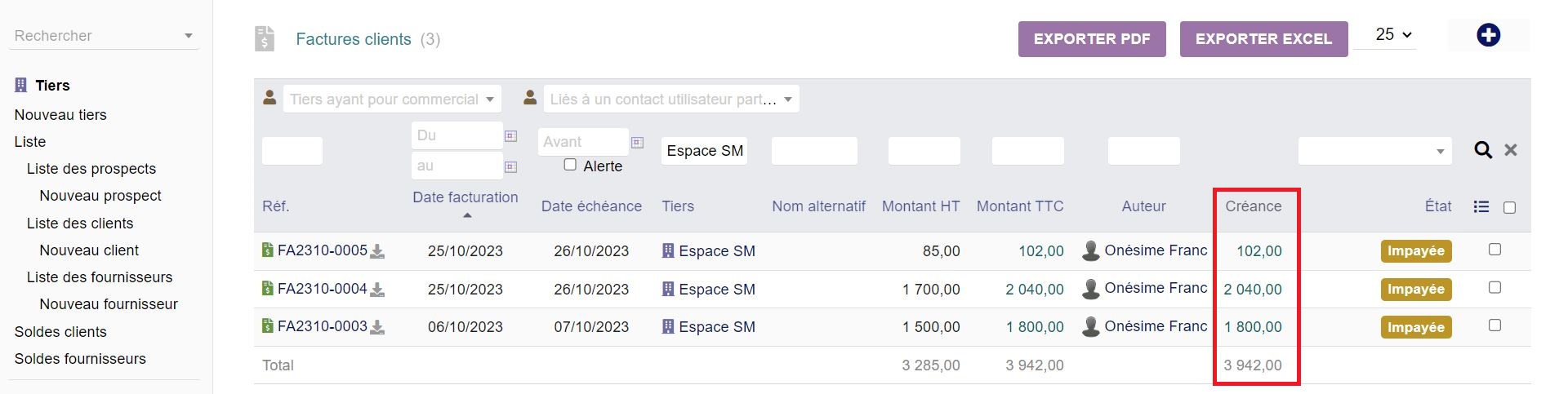Documentation module Dolibarr : Dolibarr supplier and customer balance
10/25/2023 09:36:23
Documentation
0 Comments

shopping_cart
Commandez maintenant! Order now! Ordina adesso! Jetzt bestellen! Ordenar ahora!
Module objectives :
The "Dolibarr Suppliers and Customers Balance" module allows you to consult in real time your balances relating.
Installing the module :
- Download the module archive file (.zip).
- Deploy the module from « Home> Setup> Modules/Applications > Deploy/install external app/module ».
- Activate the module.
To install an update, it may be necessary to disable and enable the module to ensure proper installation.
Access to the module :
Once the module is activated, access the « Third-parties » menu, where you will find the two menus « Customer balances » and « Supplier balances » displayed:
Detailed presentation :
List of customer balances:
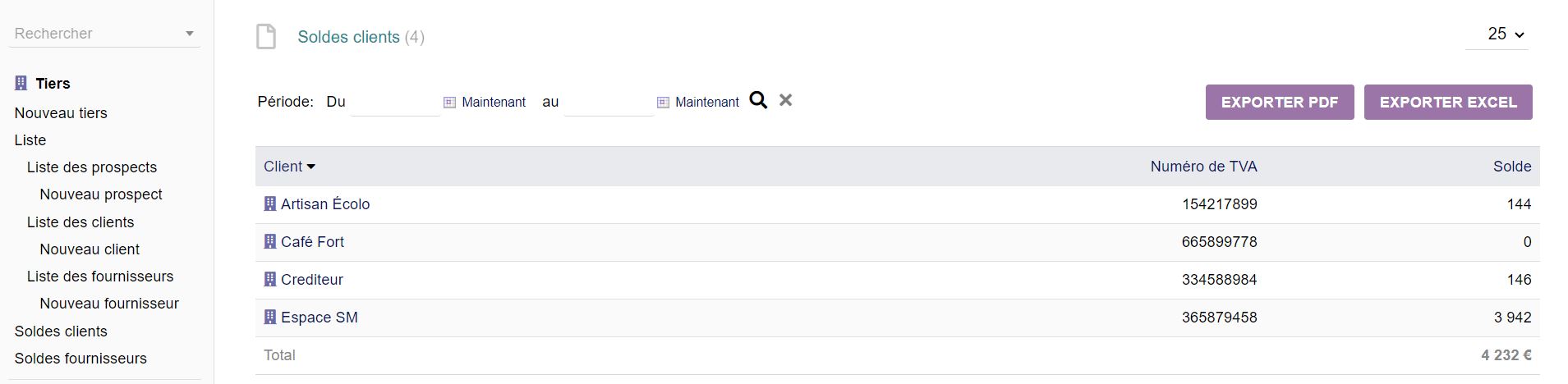
Customer invoice :