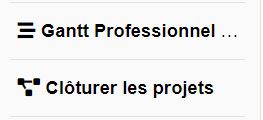shopping_cart
Commandez maintenant! Order now! Ordina adesso! Jetzt bestellen! Ordenar ahora!
Module objectives :
The "Gantt Professional Advanced" Module allows you to manage all your projects in one place, without the need to use Gantt Project. We believe that you can effectively manage your projects with the right tools in place, and the Gantt Professional Advanced Module is one of them.
Installing the module :
- Download the module archive file (.zip).
- Deploy the module from « Home> Setup> Modules/Applications > Deploy/install external app/module ».
- Activate the module.
To install an update, it may be necessary to disable and enable the module to ensure proper installation.
Access to the module :
Once the module is activated, navigate to the « Projects » menu, where you will find the « Advanced Professional Gantt » module submenus displayed :
Detailed presentation :
Advanced Professional Gantt View :
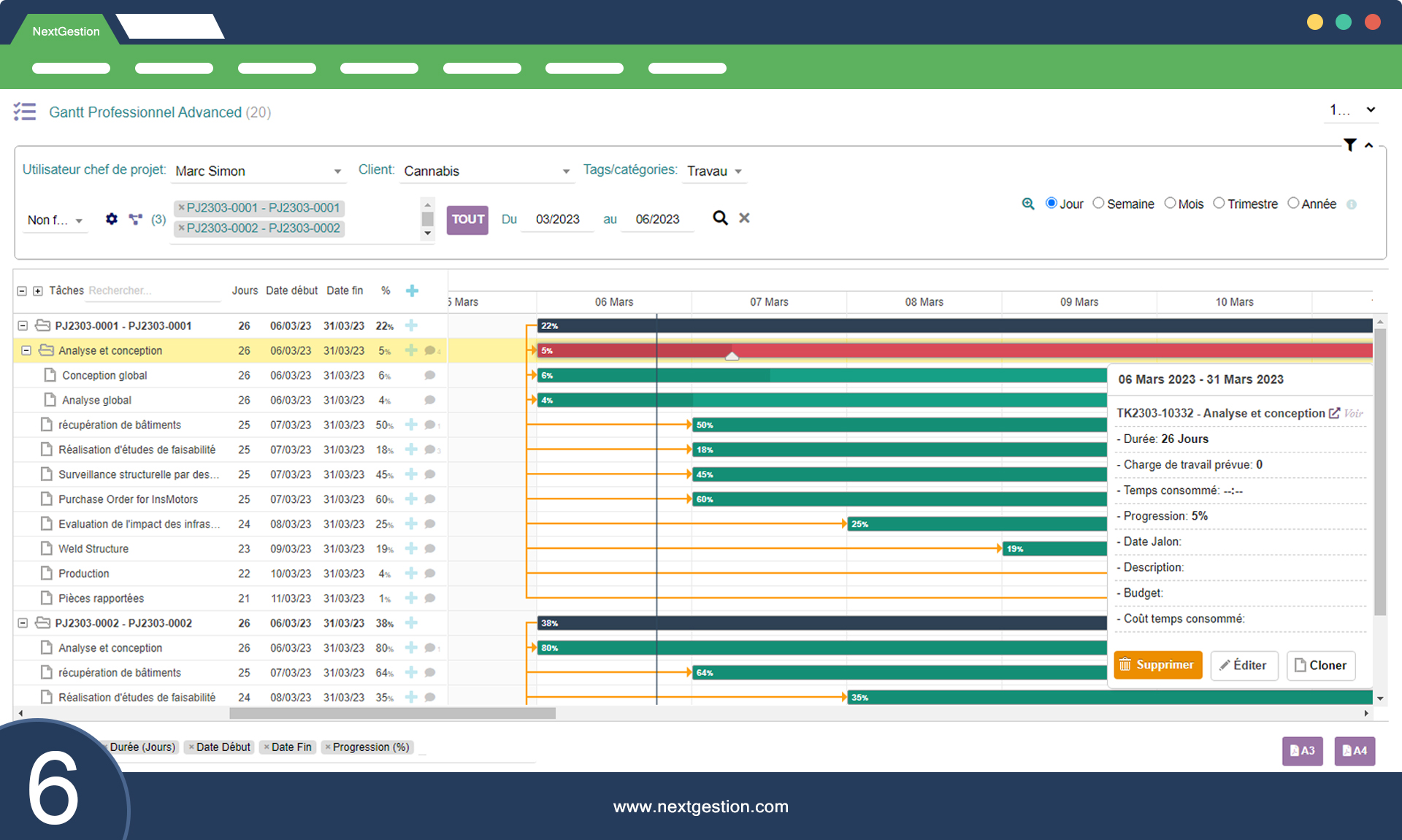
Go to « Module Setup », then activate the « Edit Parent Tasks » option to be able to modify the parent tasks.
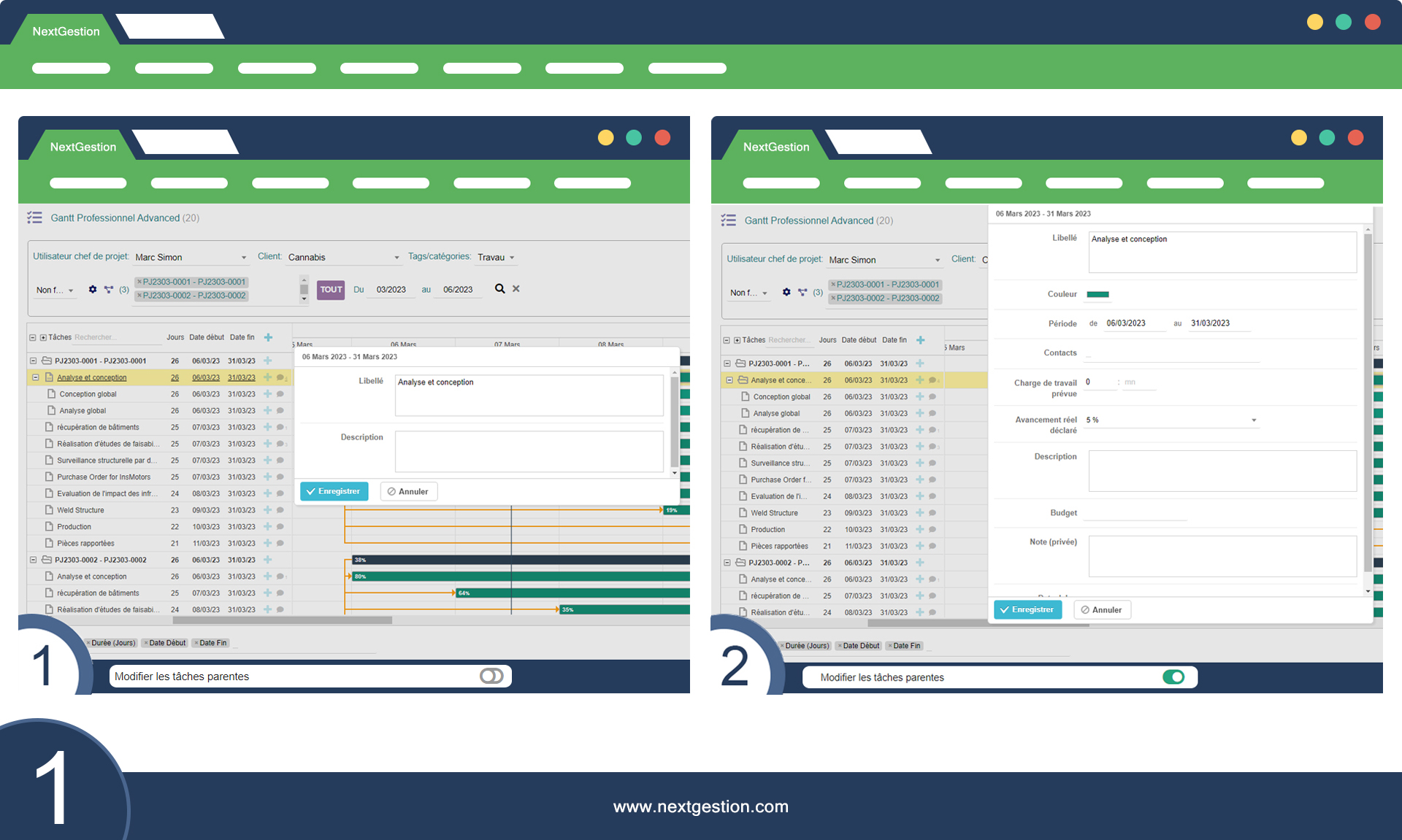
Go to « Module Setup », Then activate the « Managing Task Dependencies » option To link tasks.
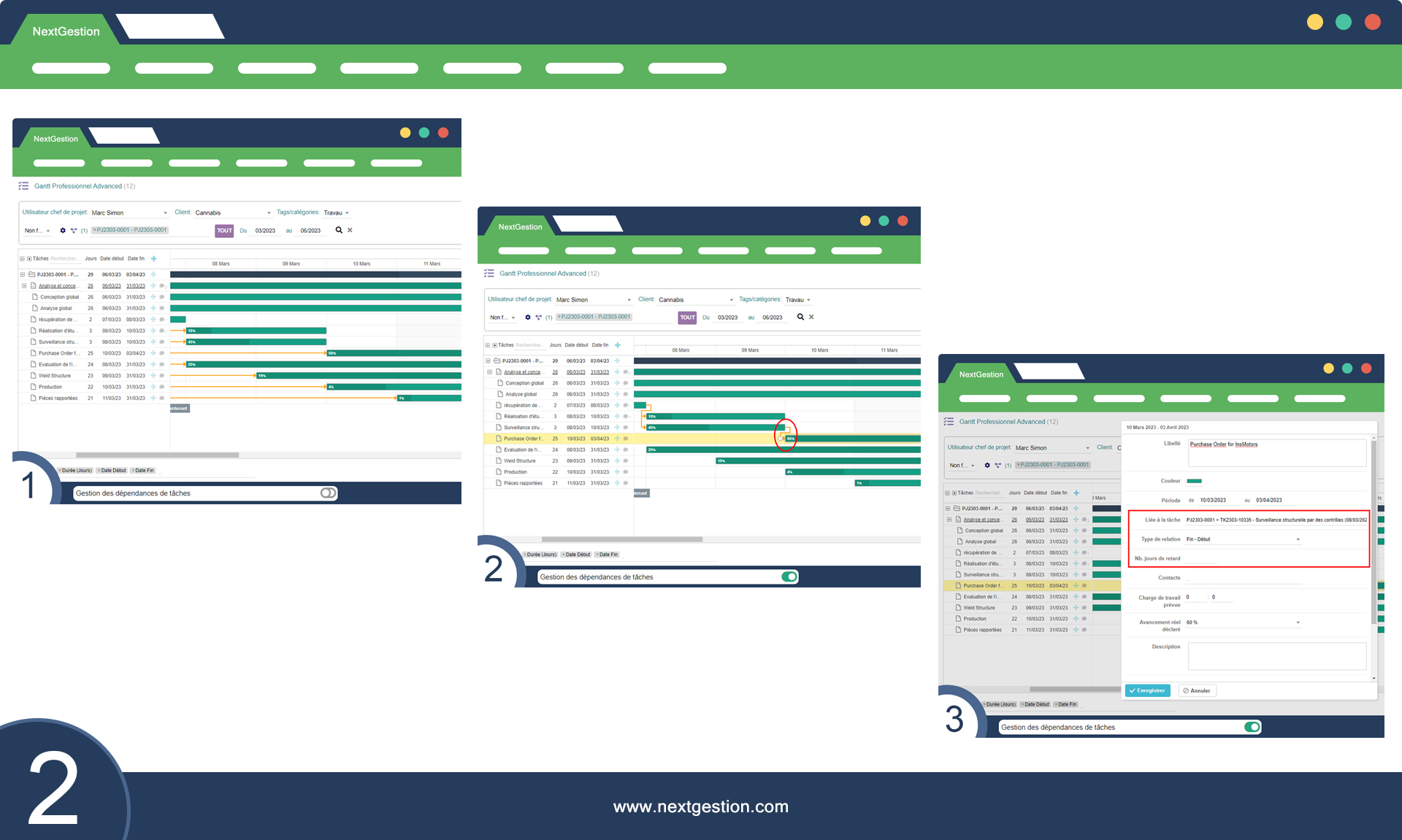
Comment management :
After clicking on the icon You will see the interface for entering comments :
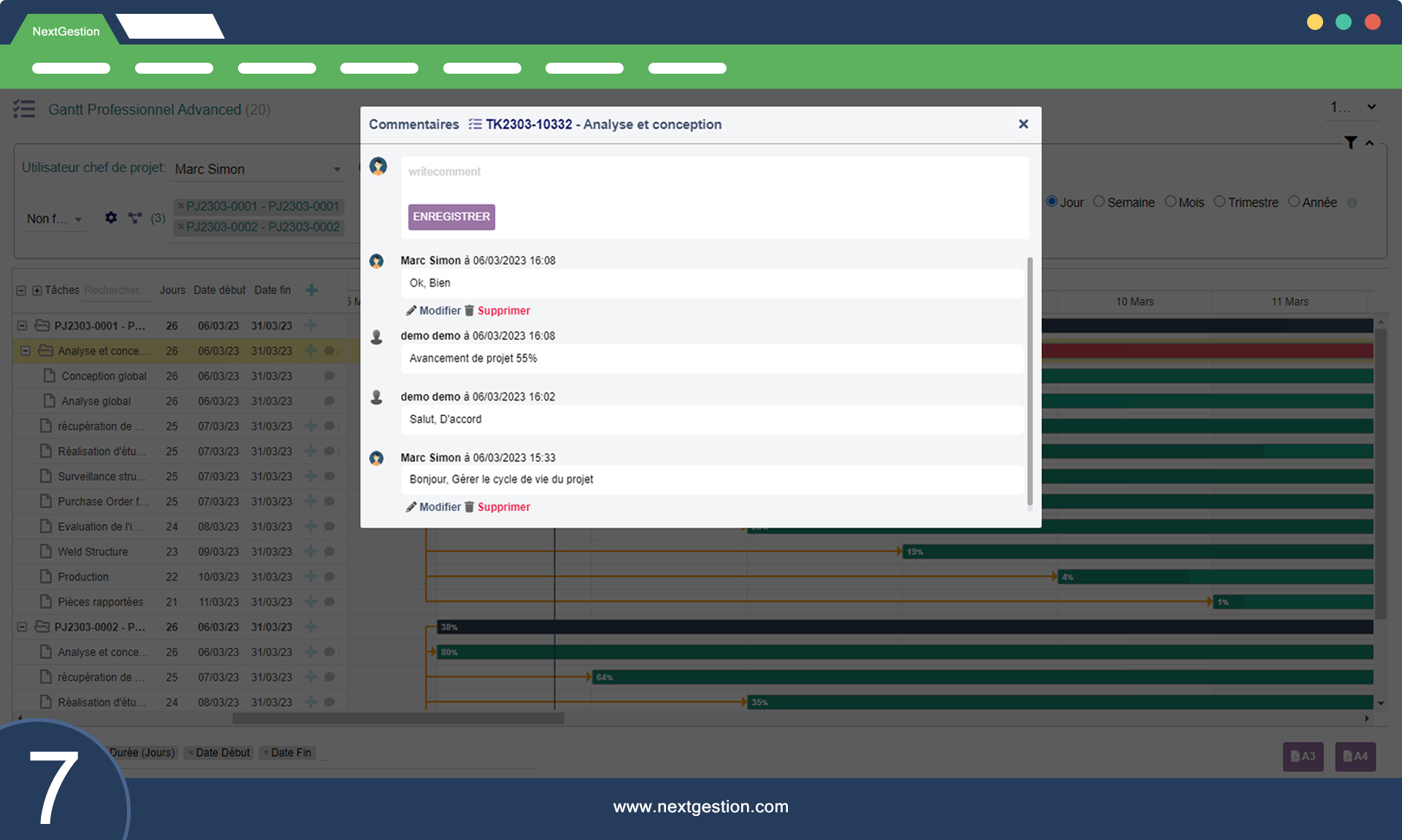
Close projects :
You can click on the « Close » button to close these projects.
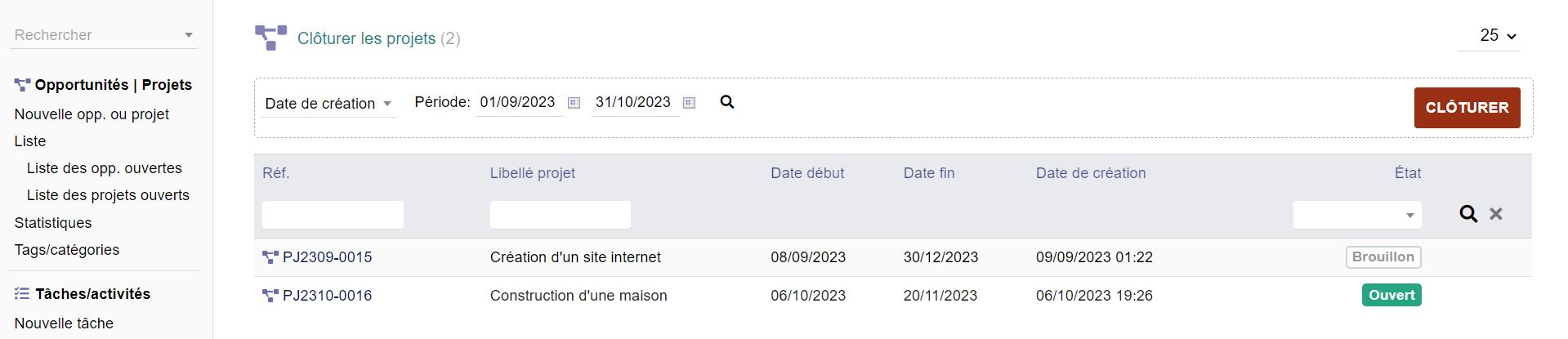
Module configuration :
The module offers the following configuration options :