



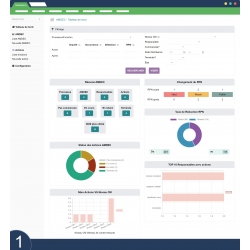
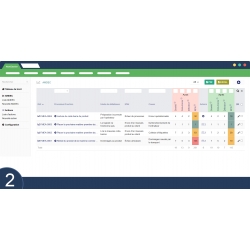
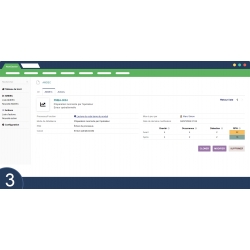
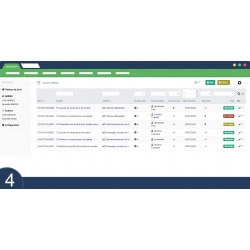
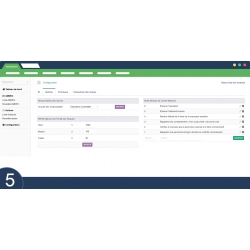
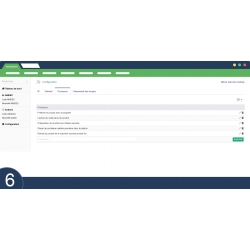
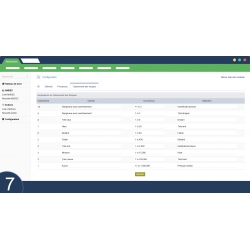
AMDEC or FMEA risk analysis module. Detect failure modes and plan preventive actions with the FMEA model. Dynamic dashboard included. All ready to print.
FMECA (Failure Mode and Effect Analysis) is a systematic process for identifying potential failure modes, their causes, and actions to take to reduce or correct failures. And our FMEA Module is a risk analysis tool that identifies where a process can fail.
AMDEC or FMEA risk analysis module. Detect failure modes and plan preventive actions with the FMEA model. Dynamic dashboard included. All ready to print.
FMECA (Failure Mode and Effect Analysis) is a systematic process for identifying potential failure modes, their causes, and actions to take to reduce or correct failures. And our FMEA Module is a risk analysis tool that identifies where a process can fail.
Once a high risk is identified, action must be taken. Additionally, the FMEA Module can be applied to manufacturing and non-manufacturing processes. Plus, this can be done at the part, assembly, or system level!
Benefits of using FMEA Module:
- Improved reliability and quality of the product/process.
- Improve customer satisfaction.
- Identification and elimination of potential product/process failure modes as early as possible.
- Prioritization of product/process defects.
FMEA Module Features:
Basically the template has 4 sections. Let's take a quick look at each.
1. Settings:
First, a total of several lines are available for you to enter process names and action owner names. Additionally, you can change the interval between RPNs (Risk Priority Numbers) if necessary in FMEA or FMEA Module.
2. FMEA
Second, after choosing the process, you need to fill in the remaining columns from left to right.
Columns labeled "Before" indicate the status before the action, while those labeled "After" indicate the status after the action.
Additionally, you can see the number of columns assigned to this FMEA Module in the Actions column after selecting the Severity, Occurrence, and Detection points.
3. Action List
Third, once you fill in Process, Mode, Effect, and Cause, the drop-down menu adjusts based on the left side of the entry. After that you can write the action on failure.
Additionally, you can assign the owner to the action, and the status will appear once you fill in Start, Due Date, and End. Depending on the CML (Counter Measure Level) of the action, you can determine its power.
4. Dashboard
Finally, to review the visual analysis of your AMDEC or FMEA, select the filters in the dashboard to modify the graphs.
Summary of FMEA Module features:
- Risk analysis tool in Dolibarr
- RPN calculation and action planner
- Dashboard with pie charts and bars Ready to print
- Information notes included
No customer reviews for the moment.