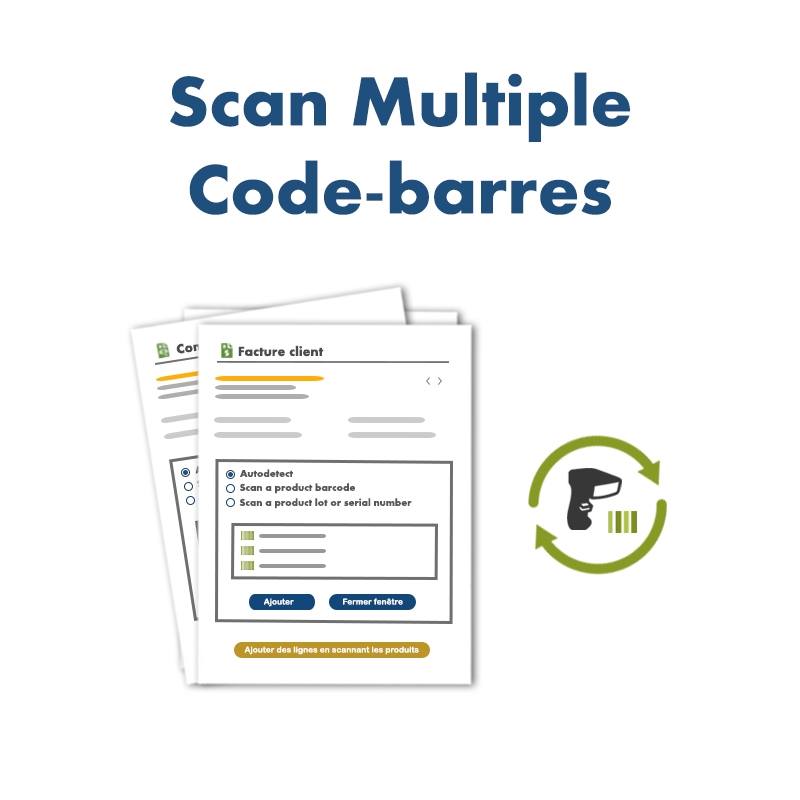
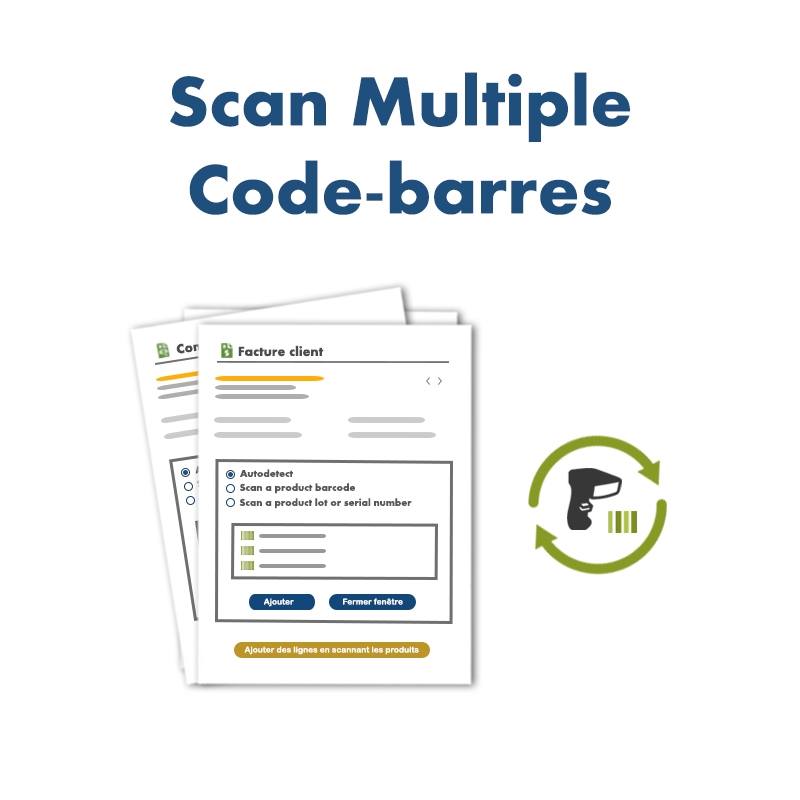
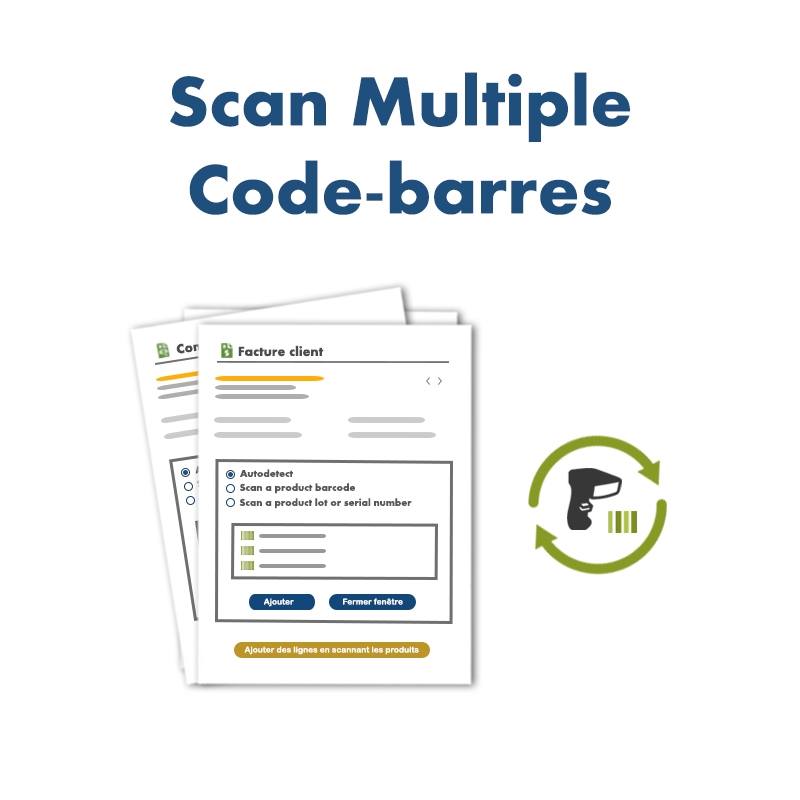
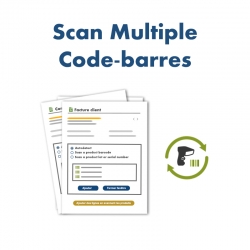
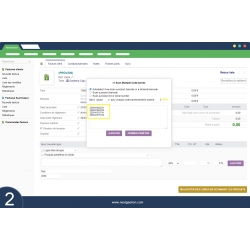
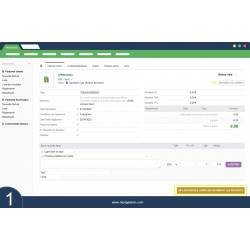
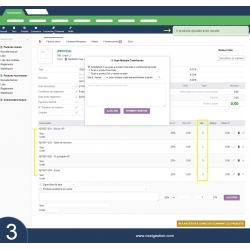
The "Multiple Barcode Scan" module allows users to scan multiple product barcodes and add them automatically, one by one, in sales orders, purchase orders, quotes, customer and supplier invoices.
The "Multiple Barcode Scan" module allows users to scan multiple product barcodes and add them automatically, one by one, in sales orders, purchase orders, quotes, customer and supplier invoices.
Among the best features of the module, we find the automatic detection of products scanned via a barcode reader or a scanner, and their automatic insertion into other native Dolibarr modules without having to press the Enter key on the keyboard each time. . This allows you to go to the store's stock, scan all the products or items you want to process in Dolibarr, then return to your workstation to perform the processing on these products.
Quick Scan: With this feature, users can scan multiple barcodes simultaneously, saving time and optimizing inventory management processes.
Dolibarr's "Multiple Barcode Scan" module is a handy feature that helps businesses manage their inventory and products efficiently using barcode scanning technology.
This module is compatible with all barcode readers and scanners.
demo/demo
Julien Martel
Module très pratique pour accélérer les opérations de stock. Le scan multiple fait gagner un temps considérable.
Davide
Ottimo per la gestione del magazzino.
Ilham Sareh
Merci pour ce module, il répond parfaitement à nos besoins.
Alejandro Quintana
Módulo muy útil para escanear varios códigos rápidamente.
Elma
Thanks to the support team for their quick follow-up and practical solutions.
Lucía Barrenechea
Facilita mucho la gestión de inventarios.
Bruno Chevalier
Un vrai confort pour les équipes terrain.
Nina Auerbach
Absolut empfehlenswert.
Laura Kensington
Makes inventory processes much faster.
Caroline Montel
Avant ce module, chaque scan prenait du temps. Aujourd’hui, le travail est fluide et efficace.
Elisa Marinelli
Consigliato per uso professionale.
Marco Rossi
Sehr zufrieden mit diesem Modul.